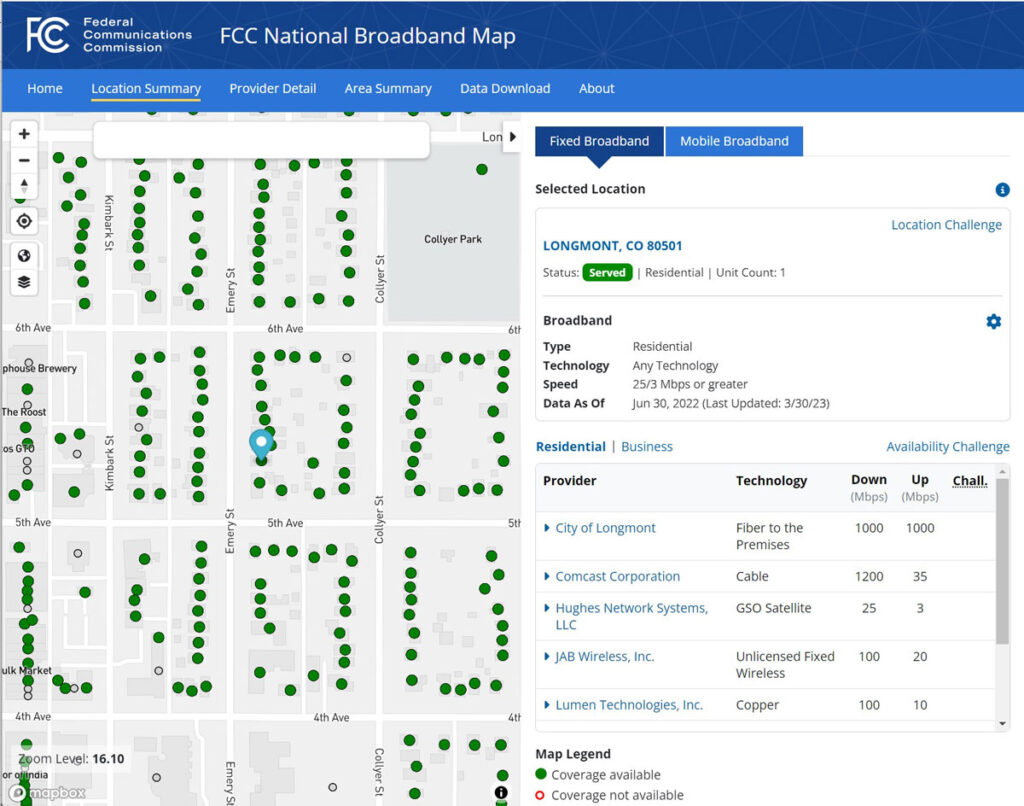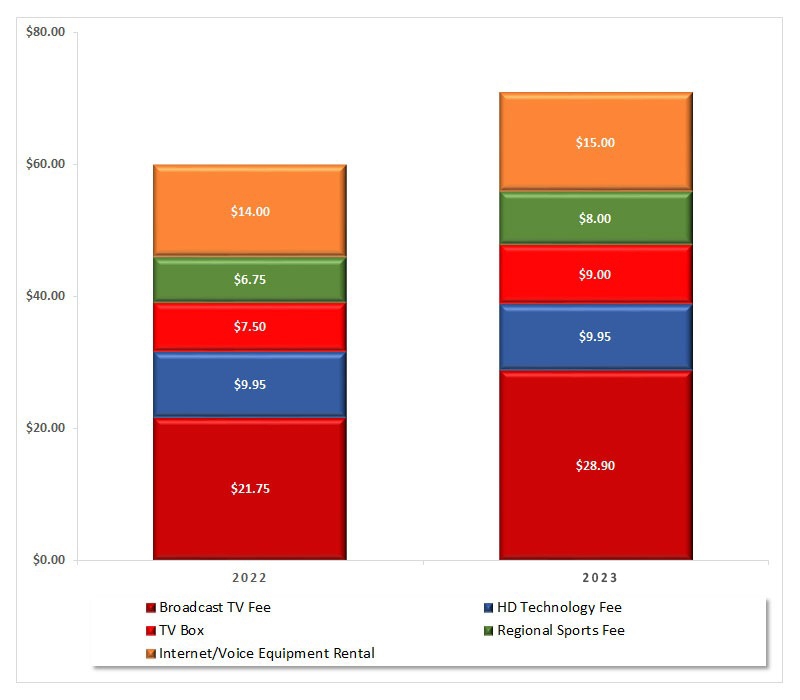How to avoid Wi-Fi equipment rental fees
In Colorado, to avoid Wi-Fi equipment rental fees:
- first, consider your ISP options
- second, know which equipment to buy
We cover each of these topics plus provide definitions of key terms you need to know. Our goal is to make connected living easy, helping you reduce your cost of internet and improve your everyday Wi-Fi experience. Networking equipment can be scary and confusing, and this information helps demystify it.
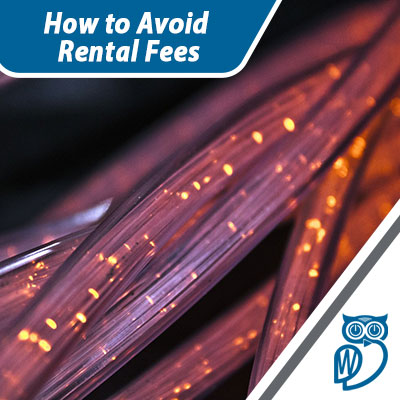
Consider Internet Service Provider (ISP) Types
Throughout Colorado’s Front Range and Western Slope (more populated areas), selection of ISPs vary significantly by area. Not all providers are available in every area. While Xfinity and CenturyLink (now Lumen Technologies) are most popular, there are many other providers. To avoid Wi-Fi equipment rental fees, be selective about your ISP. And before you select an ISP, know their cost per speed AND know their rental fees and data caps.
Read our latest Best Internet Service Provider to learn more and use the tools for your area. Tools include FCC Broadband Service Map and more.
Home Networking Equipment – WYNTK
First, know that there is an important distinction between Internet and Wi-Fi. Simply, think of the Internet as the network of cables and stuff outside your home. The modem or gateway allows your home to connect to the Internet. And Wi-Fi is how your devices connect to the modem/ gateway inside your home, replacing the need for Ethernet cables. Read Internet vs. Wi-Fi for more details. All internet connections require the following:
- Modem – the device that connects your home to the internet.
- Optical Network Terminal (ONT) – similar to a modem/ gateway, this device connects your home to the internet specifically for fiber-optic internet service.
- Router – a device that connects all the devices in your home, via Wi-Fi or Ethernet, to the Modem or ONT.
- Gateway – a device that combines the modem and router into one device.
- Learn more about modems, routers, gateways

IMPORTANT: We are in the beginning of a technology shift to Wi-Fi 6. More and more internet-connected devices (phones, tablets, computers, TVs, smart home devices) are utilizing Wi-Fi 6 technologies in lieu of Wi-Fi 5. If the modem/ ONT/ gateway isn’t Wi-Fi 6, then your Wi-Fi 6 devices will not benefit from the increased speed and reliability of the new technology. And in some cases, we have found that older devices are not compatible with sophisticated, custom networking setups. Learn more about Wi-Fi 6.
Wi-Fi Equipment – to Rent or to Own
With most Internet Service Providers, they will recommend (or force) you to rent a Gateway. However, the gateway is often not as good as the devices you can purchase. Why do the ISPs do this? Because they want you to pay monthly fees for equipment in addition to the service so that they can make more money on your subscription. But renting isn’t the best option. To avoid Wi-Fi equipment rental fees, you should consider owning your own equipment. It’s how you can save hundreds of dollars per year on Wi-Fi and the internet.
NOTE: There is a tradeoff between renting network equipment and purchasing networking equipment. Renting the equipment costs more in the long run and is not the highest quality equipment. However, rented equipment will be replaced if it fails. Purchasing the right networking equipment can improve overall speed and provide better Wi-Fi coverage. And you can save hundreds of dollars annually by owning it. Most equipment will have 1 year manufacturer warranties should the equipment fail.
Recommended Hardware:
- Wi-Fi 6 Mesh Router: TPLink Deco X20 Mesh
- Tri Band Wi-Fi 6E Mesh: TPLink Deco AX5400 Mesh
- Cable ISP Modem: Motorola MB7421 Cable Modem only
Rent vs. Own Options by Provider Type
| ISP | Equipment Required | Options | Recommendations |
|---|---|---|---|
| Cable (ex. Xfinity) | Cable modem plus router Or, Gateway | Own or Rent | – Purchase your own modem, requires activation – Purchase a Wi-Fi 6 mesh system |
| Telco DSL (ex. CenturyLink/Lumen) | DSL Gateway | Rent | Rent the DSL gateway because owning is too provider specific. Purchase your own Wi-Fi 6 mesh system because the provided gateway has poor Wi-Fi. |
| Telco Fiber (ex. Quantum from Lumen Tech., Google Fiber) | ONT plus, Wi-Fi router Or, Gateway | Some offer the ONT free. Rent | With a free ONT rental, we recommend you purchase and own your Wi-Fi 6 mesh system. |
| Municipal Fiber (ex. NextLight, Connexion) | ONT plus, Wi-Fi router Or, Gateway | Some offer the ONT free. Rent | Rent the ONT / Gateway from the ISP. Purchase and own your own Wi-Fi 6 mesh system. |
| Fixed Wireless / 5G Wireless (ex. Verizon, T-Mobile) | Gateway | Most offer the Gateway Free | Gateway must be close to a window line of sight to transmitting tower, thus signal strength throughout the home is weak. Purchase and own your own Wi-Fi 6 mesh system. |
| Low-orbit satellite (ex. Starlink) | Gateway | Starlink offers the Gateway Free | While the Gateway is free, it tends to be less powerful. Purchase and own your own Wi-Fi 6 mesh system. |
| Satellite (ex. Dish, DirecTV) | Gateway | Rent or Own | Gateway rental is typically required, but devices do not have good Wi-Fi signal. Purchase and own your own Wi-Fi 6 mesh system. |
Key Takeaways Recap
We know that this subject can be confusing, so here are a few key takeaways:
- Internet Service Providers generally do NOT rent you the best equipment. They rent you the equipment that is prioritized for cost over performance. Exception: NextLight in Longmont Colorado rents a very high quality Wi-Fi 6 Mesh Router for a reasonable price.
- Wi-Fi Routers (especially Wi-Fi 6 Mesh) that you purchase will perform better in terms of speed and coverage than those you rent.
- Gateway rental fees go up every year and currently can range anywhere from $180 to $300 per year.
- For a 2500 sq. ft. home, a high-quality Wi-Fi 6 Mesh Router will cost approximately $250 and will be highly effective for 4 – 7 years.
- By purchasing your Wi-Fi 6 Mesh Router you will save $1000 over four years.
- When you purchase your own router, you can take it with you when you move or switch Internet Service Provider. Simply plug it in and it will work with all your devices just like it did in your old home. No need to set it up again from scratch.
- If you only have DSL service available at your address, we recommend purchasing a Wi-Fi 6 mesh network.
Conclusion: Avoid Wi-Fi Equipment Rental Fees
Save Your Sanity
- If possible, avoid Wi-Fi equipment rental fees. Owning your equipment can save you the most money while having a reliable home network. Even as Internet and home networking equipment evolve, your owned network can last you 5+ years. The own vs. rent payback is typically 8-10 months. Unfortunately, not all ISPs give you this option, but take advantage of it if they do.
- Choose a professional home-network installer that cares about your entertainment and smart home needs. Only StreamWise Solutions offers a free, no obligation consultation first and an appreciation for how you use the internet (tv, streaming, gaming, computing, etc.).