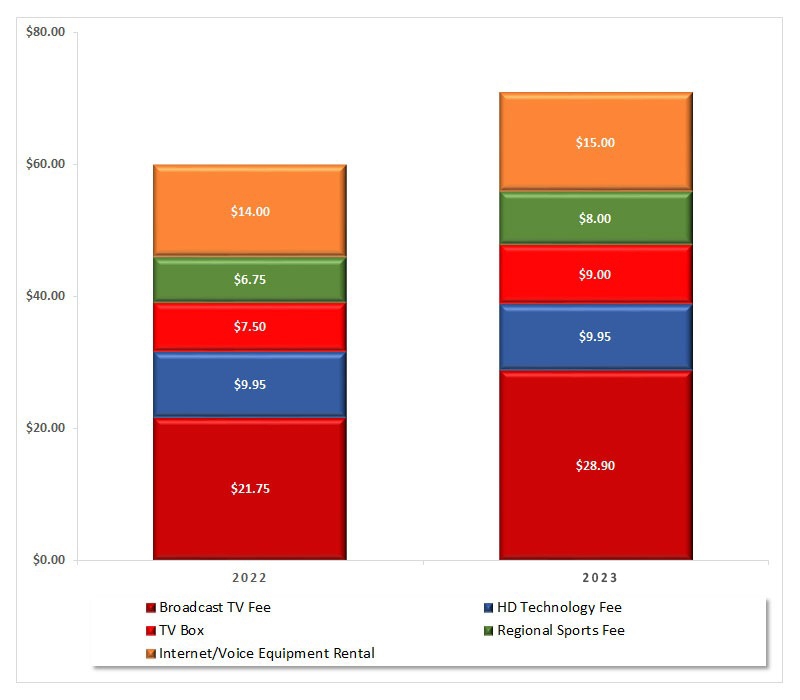Internet & Whole Home WiFi
While StreamWise Solutions is not an ISP, you can trust us to give you expert, unbiased advice on the Internet, WiFi and networking. We help you understand the Internet and your network, plus how to get the best value out of your Internet connection. Sometimes this means recommending a new, lesser known fiber provider. And other times this means teaching you how to talk to your current provider to lower your rates and increase your overall speed. See our updated 2025 Best Internet Provider in Denver blog
However, the biggest factor in connecting your computerized devices to the internet is this: making sure your WiFi covers your whole home and yard with reliable signal. Remember, the device provided by your internet company does not always get you Whole Home WiFi. Most of the time the ISP modem router is outdated technology and causes WiFi problems.
Whole home WiFi means getting strong WiFi coverage to every corner of your home. Sadly, ISPs (Internet Service Providers) in their pursuit of greater profits don’t always give you the best information. Quite often, they ask you to pay higher subscription fees for more speed. This is great for their profits, but is usually not the best answer for the consumer.
The #1 complaint about Internet
The problem:
Slow internet speeds (and resulting buffering) typically result from a number of factors in the house. Sub par hardware, distance between device and router, signal interference, and poor signal strength are just a few. But, the solution recommended by the ISP – pay more every month for faster speed and rent a refurbished gateway does nothing to solve these problems. In fact, most ISPs make it nearly impossible to fix the actual problem the right way.
The right and wisest solution:
Own your own properly-configured home networking solution. This isn’t as scary as it may sound and real savings are significant.
- Own your modem, but ensure it’s compatible with your ISP.
- Install whole-home WiFi 6 Mesh instead of extenders.
- Hardwire what you can.
- Reduce your monthly bill to your ISP.
Trust the Whole home WiFi experts to do it for you. StreamWise Solutions evaluates your internet and WiFI needs first. We then help identify the best and most cost-effective ISP and Internet for your area (even if it’s with the same provider). In just a few hours, we can design and install a Whole-home WiFi solution that you own – typically eliminating equipment rentals and equipment contracts. The best part, you get optimal WiFi performance in every corner of your house, PLUS lower monthly cost of internet service forever.
After a year of struggling with my home mesh network, I reached out to Brian at StreamWise Solutions. He was easy to deal with and described, in layman’s terms, what they would do to solve my problem. Within two days they arrived at the prescribed time, and Juan did an EXCELLENT job of identifying the problems, outlining the solution alternatives, and promptly implemented the fixes. He took the time to show me how to interface with the network app, did a great job of cleaning up, and was very conscientious on all aspects of the job. I would strongly recommend them for residential home networking installation and repair. My only regret is that I didn’t reach out to them earlier!
GOOGLE REVIEW – RICH CORL
Whole Home WiFi using a WiFi 6 Mesh Network
Whole home WiFi is ill-achieved by using “extenders” or upgrading the gateway or modem. The optimal and most cost-effective way to ensure Whole home WiFi is to install and properly configure a WiFi 6 mesh network. We are not a hardware manufacturer, so you can trust StreamWise to only install the least expensive and best WiFi 6 Mesh network.
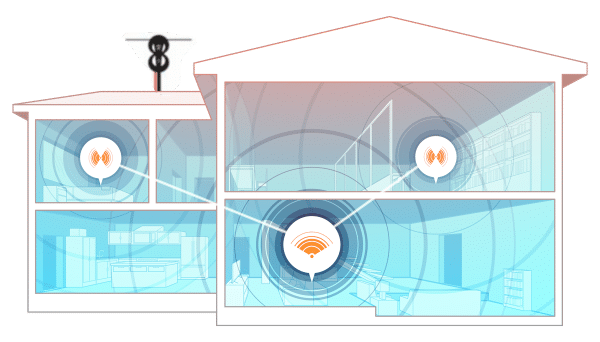
What is a WiFi 6 Mesh network
A WiFi 6 Mesh network is a group of devices that act as a single WiFi network. Thus, there are multiple sources (or points) of WiFi around the house instead of just a single source (aka the gateway or router). The WiFi Points actually communicate with each other in real time to make sure your devices (computer, tablet, phone, etc.) are always connected to the best possible point.
For example, you could stream your favorite show or movie on your tablet and walk without interruption from the living room to the upstairs laundry room and then down to the basement. As you move around your home, to the garage or even backyard, the points always connect your device to the best and fastest WiFi Point.
Whole Home WiFi from StreamWise Solutions
For more than 14 years, we have helped thousands of Colorado homeowners and business make the switch to Whole home WiFi. “Upgrading” the home network actually saves money because it avoids overpaying for excessive internet speed and reduces or eliminates equipment rental fees. Plus, you get the added benefit of regained control over your network and attached devices. Customers large and small also benefit from speed improvements throughout the home because we optimize the network to fit your needs. From Zoom calls to 4K gaming, wireless security cameras and smart home devices, you get the reliable WiFi you want.
- Get Faster Internet Speed. Modems and WiFi 6 Mesh network devices are often superior to the refurbished rental equipment provided by the ISP. And, this helps you avoid those ISPs where they reserve some of your speed or bandwidth for other customers (aka “throttling”) or leasing your bandwidth to passers-by.
- No more dead zones. Interconnected WiFi 6 Mesh network points throughout the house gives you high-speed coverage when and where you need it, even as far as the guest house, detached garage or backyard.
- Improved security. Regain control of your home network. Monitor and control connected devices. Create a separate and secure guest network. Install and manage your own firewall. Add and remove devices with a simple, single click.
- Monthly Savings with no contracts or hidden fees. Eliminate long-term contracts for equipment rentals that are burdened with installation fees, early-termination fees, and annual price increases. Save $15-$25 per month!
Distinguish Internet from WiFi
The terms “Broadband,” “Internet” and “WiFi” have been used synonymously, but that is incorrect. They are distinctly different. To remove the confusion, the Internet or World Wide Web is a global network of information “sites.” Access to the “Internet” is provided by a “Broadband” connection provided by an ISP (Internet Service Provider) via a modem or gateway. A “WiFi” signal (WiFi is short for Wireless Ethernet) in a home or business connects (hopefully securely) a device to the modem or gateway. Thus, the connection from a device (computer, tablet, phone, streaming media player, wireless security camera, etc.) to the Internet is complete.