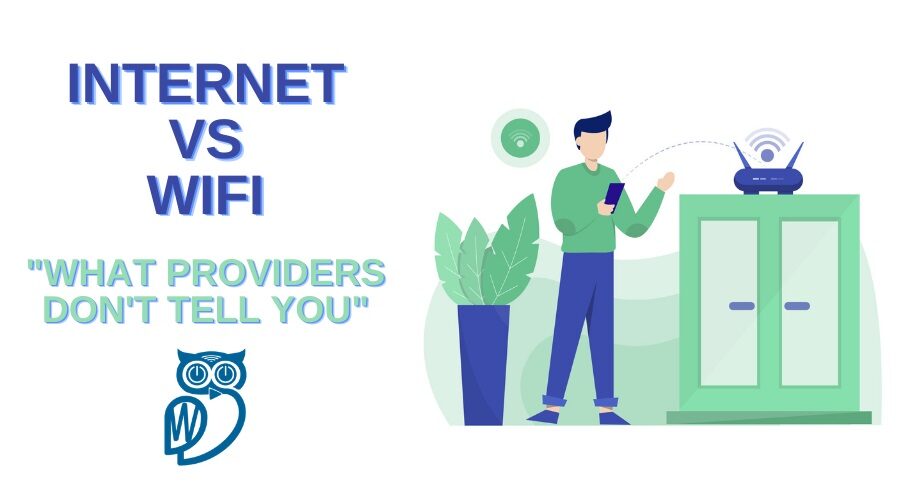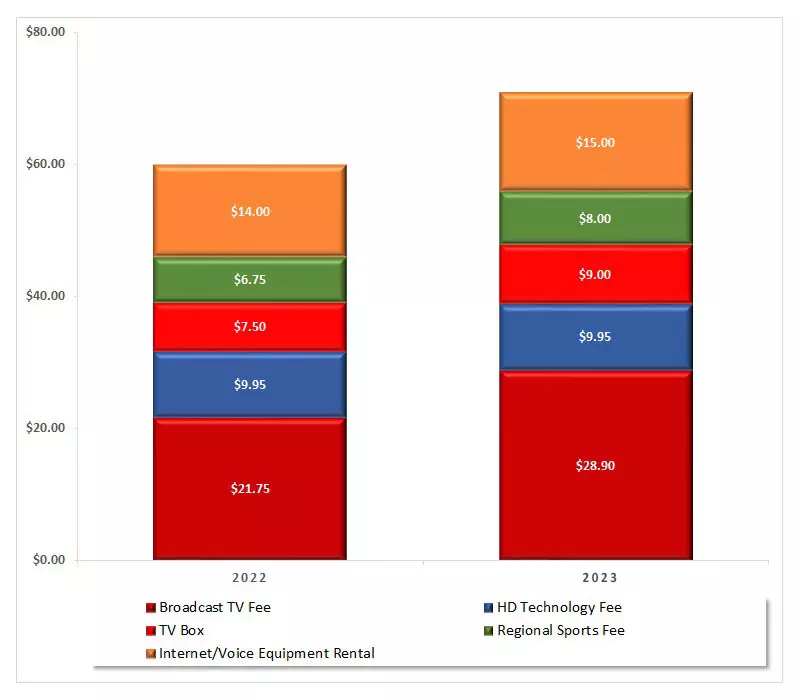Internet vs WiFi: What Is The Difference?
Have you ever wondered how WiFi and the internet are different? What is the difference between them? You may have heard that they’re pretty much one in the same, but what does this mean for your business or personal life? In this blog post, we’ll explore these questions and more.
By Bruce Adair – Denver, CO
SAVE on average $125 a month on your cable or satellite bills. Call 303-794-8600 or schedule a FREE evaluation!
Table of contents
WiFi Is Not Internet And Internet Is Not WiFi
Did you know that 80% of support calls made to the cable companies are about poor WiFi coverage throughout the house? Instead of helping you fix the problem, the ISP (internet service provider) tries to sell you more speed. This can help a little bit but it’s a bad solution because it’s more expensive than it needs to be.
One of the great lies told to us by your ISP (internet service provider) is this: you need more speed. In some cases, it is true but in most cases it is not. What you really need is better WiFi coverage throughout your home.
What is the Difference Between Internet and WiFi?
Before we get into the differences between Internet and WiFi, we need to get a few definitions out of the way.
- Internet: a global computer network providing a variety of information and communication facilities, consisting of interconnected networks using standardized communication protocols
- Gateway: This device, supplied by your ISP, allows you to connect computers in your home to the internet. It is usually connected on one side to a cable or phone jack in your wall which is connected to the wires outside your home which connects to large internet ready computers at the cable or phone company.
Back in olden times (the nineteen nineties) the only device in a home that could access the internet was a personal computer. You would connect your computer with an Ethernet cord to the Gateway device supplied by your ISP. If you did not have an Ethernet cable, you could not connect to the internet. Needless to say, there were wires everywhere and who likes wires? No one.
Thankfully, some smart people invented WiFi. But what is WiFi and why is it different from the internet? In the simplest of terms, WiFi just means cordless. Back in even older times (the nineteen eighties) consumers went wild for cordless phones because long phone cords that could stretch from the kitchen to the living room were a real pain in the toucus. WiFi is exactly the same – it is a cordless connection to the Gateway and then the Gateway connects to the wires outside your house which connect back to the internet.
To put it in simple terms, WiFi is not the Internet and the Internet is not Wifi. No doubt, this can be confusing for people as sometimes their WiFi is working but they cannot connect to the internet. For example, if a massive storm comes by and knocks down the cable wire coming into your house, the WiFi will still be on; however, the Gateway will not be able to connect to the internet because the wire outside the house has been cut.
The Myth of Internet Speed
In this article, we don’t want to dive deep into technical details but a little background might be useful. First, the raw speed, or MegaBits Per Second (MBPS) coming into your home from your ISP should be measured at the Gateway, not on a WiFi device at the far end of the house. The picture below should help explain:
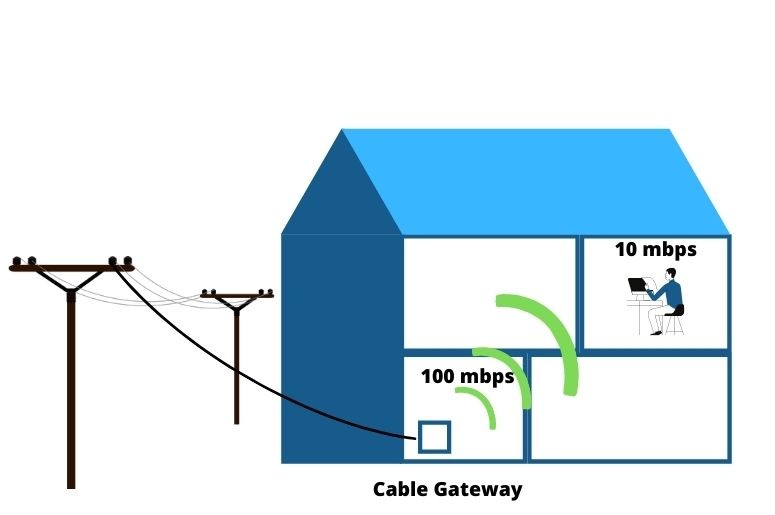
As we can see in the image above, the further you move away from the Gateway, the slower your speeds on WiFi. Now the ISP will tell you to get faster speeds from them but all that does is make the raw speed faster which allows for higher speeds further away. But this costs more money every month which is exactly what your ISP wants.
However, if you upgrade your WiFi equipment, you need to worry less about the speed coming into your home and instead worry about WiFi coverage. In fact, many StreamWise Solutions customers were actually able to lower their raw speed (MBPS) and still see better overall performance throughout the house.
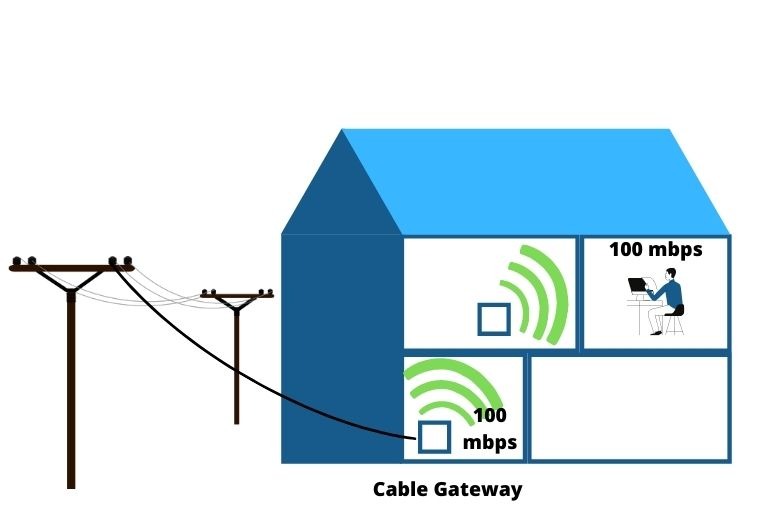
To find out more about saving money and improving performance in your home, give us a call at 303-794-8600 so our hardware and software consultants can tell you about the best, most cost effective options for your area.
Frequently Asked Questions For Internet vs Wifi
Here are some common questions and answers regarding internet and wifi.
The internet is a network that connects its users to remote servers by sending data through cables or satellite connections. The connection happens over long distances and can transmit large amounts of information in seconds, if not minutes. WiFi provides wireless access points and sends data from one end, like an antenna, to another issue which can be up to 100 feet away (in theory). Simply put, WiFi delivers data from one end while connecting you with Internet service providers across the world. Still, it doesn’t have the same capability for transmitting vast chunks of information as quickly as the Internet does. * WiFi uses shorter range signals than the Internet*
Wifi stands for wireless-fidelity and is the standard used by most devices.
Wifi was invented in 1996 by two men, Dr. John O’Sullivan and George Hinton.
Wifi works by using radio waves to connect your device with a network.
A couple of ideas:
– Buying an outdoor antenna or installing a new router indoors.
– Adjust the placement of current antennas to align with where people are using their devices (elevating them may help).
It is imperative to consider using an installer, like StreamWise Solutions. Avoid any potential risks of damaging your equipment.
The internet was invented in the late 1940s by a computer scientist named J.C.R Licklider, who was working for the Advanced Research Projects Agency (ARPA), which is now called DARPA.