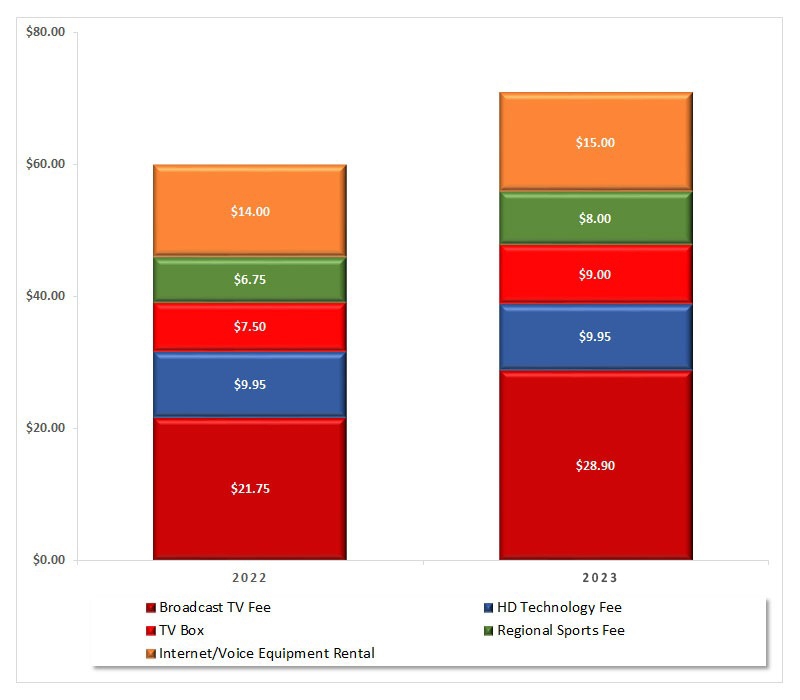T Mobile High Speed 5G Home Internet Review
See our updated 2025 Best Internet Provider in Denver blog
“A OK alternative to your expensive cable provider. However, does T Mobile’s 5G Home Internet Gateway deliver hype or results? Find out if T Mobile’s Unlimited Home Internet Service is right for you.”
By: Bruce Adair, Denver CO
SAVE on average $125 a month on your cable or satellite bills. Call 303-794-8600 or schedule a FREE expert evaluation!
At StreamWise, we believe in saving people money on TV and Internet. We have focused most of our work on HD antennas to get our customers free broadcast signals in HD. With an optimized WiFi mesh setup (something Comcast equipment can’t give you) and a professionally mounted HD antenna, you will save $1,500+ per year on your old TV bundle.
Eighty percent of our customers trusted StreamWise with a professionally installed HD antenna for TV signals. Half also have us install a WiFi 6 Mesh network. 5G home internet is still in its infancy, but we have begun testing, and in this blog, we would like to share some of the favorable early results.
Before we get into some initial testing results, it is essential to point out that 5G home internet is so crucial when it comes to saving money on home internet connections. 5G home internet gives consumers more options when it comes to choices for reliable high-speed internet to the home. Cable and telco companies’ monopoly will end when these 5G home internet options become more widely available. TV and internet bundle customers will finally have better pricing and more competition. See our Best Internet Provider in Denver blog.
Table Of Contents
- T-Mobile 5G Unlimited Home High-Speed Internet Service
- T he Device – 5G Gateway
- The Setup For T-Mobile’s Home Internet Gateway Service
- T he Wi-Fi Home Gateway Experience
- Initial Test Results – Home Internet Speed And Reliability
- 5G External Antenna – Expert Home Install Only
- T-Mobile Home Internet Gateway Test – Initial Conclusions
T-Mobile 5G Unlimited Home High-Speed Internet Service
Within the last few months, T-Mobile has been slowly releasing and testing their 5G home internet service to T-Mobile and non-T-Mobile customers alike. To see if your home qualifies for this service, please go to T-Mobile’s ISP qualification site. With the 5G rollout continuing across the country, your home may not be in a service area, but T-Mobile is spending billions of dollars a year to get cell towers loaded up with 5G capacity. There is a lot of money to be made if T-Mobile and the other cellular providers can convince you to ditch cable internet for 5G internet.
Luckily, my home qualified as I have a 5G tower about 1 mile west of my house and a 4GLTE tower about 1 mile south. In contrast, the founder of StreamWise Solutions lives half a mile east of me, and his home does not qualify. Just be patient, and within the next few years, most homes in the United States will have the opportunity to throw off the shackles of cable internet.
The Device – 5G Gateway
Once I filled in the form on the T-Mobile website, the customer service representative called me the next day. She ran a quick credit check, confirmed that my home qualified, and then sent me the device, which arrived within a week. Others have complained that the process took longer, but I sympathize with T-Mobile since this is a new product for them.
Well, it’s not a new product. The T-Mobile Gateway is just a rebranded version of the Nokia FastMile 5G Gateway. Take a look at the pictures below, and you will see what I mean.

It’s the same device, but T-Mobile painted it grey and changed the internal router management software. According to many early testers, T-Mobile’s software is not as good as Nokia’s when it comes to advanced router configuration features like DMZ, NAT, port forwarding, etc. However, this article aims not to compare these advanced routing features that mean little to the average homeowner who wants a fast, reliable, and stable connection to the internet.
The Setup For T-Mobile’s Home Internet Gateway Service
For experts like us, the setup was not complicated for T-Mobile’s Gateway. The T-Mobile app, available at Google Play and Apple App stores, walks you through the connectivity, and the mini, touch LED screen on the top of the device provides visual confirmation of the work you perform on the app. Check out this video showing the touch screen in action.
When I first set it up, I could only get 3 bars on the connection screen, so I walked around the house and got on my roof in battery mode to find the best location. Battery mode in this device is only helpful in finding the best connection spot. Battery mode does not power the WiFi. This limited battery functionality is pretty cool as it allows you to get in your car and drive around to the towers to check connection levels. My son drove the car while I watched the LED screen, and we confirmed that the closer we got to the 5G tower, the better the connection.
The Wi-Fi Home Gateway Experience
Considering that 5G home internet is still in its infancy, we should expect some variability in the connection to the towers in the early years; however, T-Mobile made an intelligent choice by installing WiFi 6 on the device. While WiFi 6 will prove more valuable in the future, the T-Mobile gateway is still a single device, meaning the signal might not make it everywhere in the home. I would rather have a multi-node mesh network installed to get coverage all over the house, backyard, and garage. After all, I want to control my sprinklers, garage door, security cameras, and doorbell from anywhere in the house. Multi-node mesh networks are what we use and what we install for our customers.
It is also important to note that StreamWise does not recommend using any gateway as your primary router for wired and WiFi connectivity. If you have the chance and are willing to make an investment upfront, a separate modem and router are always advisable for improved reliability.
Initial Test Results – Home Internet Speed And Reliability
I will not lie. I was pretty excited to see the results of my initial tests. We get plenty of calls from people with satellite internet or point-to-point internet that cannot take advantage of TV via streaming because those solutions have all kinds of data restrictions and lots of service issues. Satellite internet is good for sending emails and surfing the internet, but streaming live TV from ESPN, MSNBC, FOX NEWS, HGTV, Hallmark, and countless other cable channels does not go well on satellite internet.
Here is the very first speed test I conducted on T-Mobile while hooked up to their WiFi.
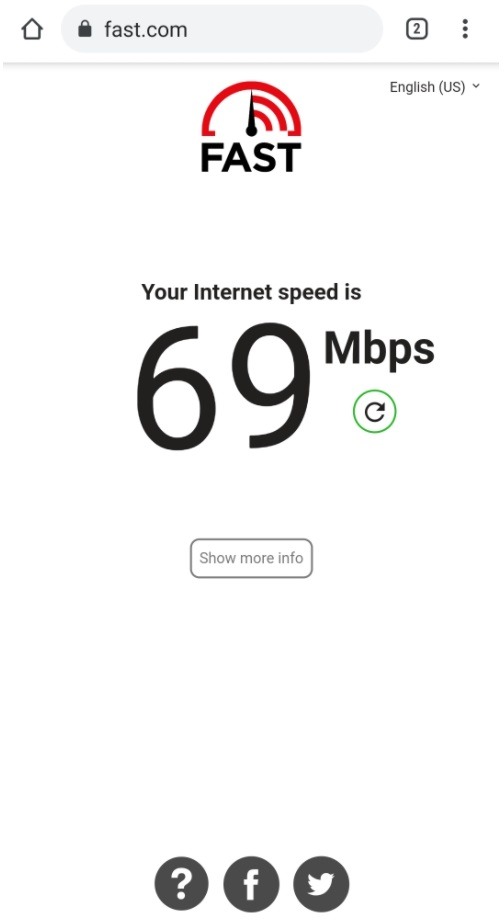
The GateWay is undoubtedly adequate for a two-person home, but 5G can still be inconsistent. Here are the 2nd and third tests.
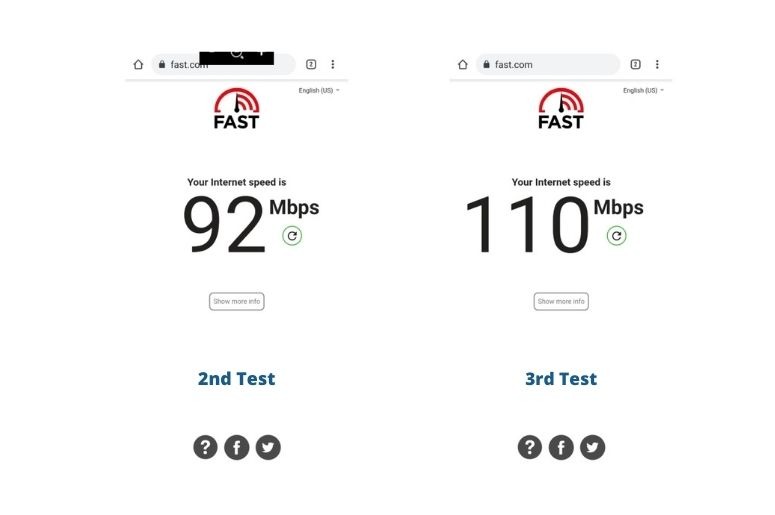
I experimented with placement, and these results are pretty good for $60 per month with no contract. If you have an excellent, multi-node mesh WiFi network in your home, then 110MBPS will be more than adequate for a family of four, even when working and schooling from home. But what happens when we install an external antenna?
5G External Antenna – Expert Home Install Only
So we got ok speeds for a basic install, but at StreamWise Solutions, we always want to know how to make it faster and more stable. To that end, we purchased a MIMO External Antenna Kit from Waveform and cracked open the T-Mobile Gateway to attach external antenna adapters. This work is very fiddly and requires tweezers and a steady hand. If you are not comfortable breaking available consumer electronics to upgrade, do not try this on your own, as it will void the warranty.

Once we got the external antenna installed in our test location (not on the roof), we got better signal quality and the following much-improved speed test results on WiFi:
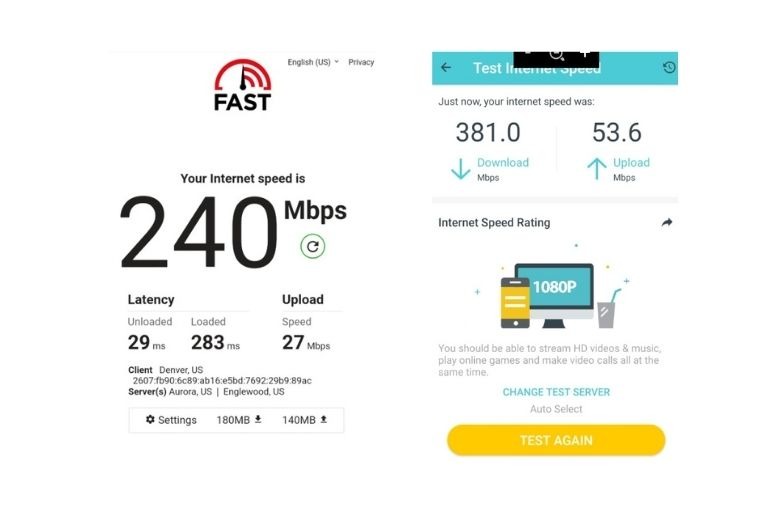
Now keep in mind that your WiFi speed will always be slower than the speed going into your router. However, these tests give us hope. At my house, which runs the standard equipment we set up for our customers, I have completely shut down Comcast’s internet. Our entire house (Two adults doing zoom and two teenagers doing school from home) will be running on T-Mobile internet with an external antenna. I will not cancel Comcast until I ensure that we can operate without interruption.
T-Mobile Home Internet Gateway Test – Initial Conclusions
After all this testing, we can make the following recommendations based on our years of experience working with WiFi and internet connections:
- If you currently have satellite or point-to-point internet service and you are in an area where T-Mobile 5G is available, then sign up.
- Don’t cancel satellite or point to point until you test T-Mobile.
- You live in the Colorado front range and want help setting home internet service, modem, mesh or general networking like fishing Ethernet, then call us at 303-794-8600
- If you want help saving money on TV with streaming or an outdoor/attic attic, call the experts at StreamWise Solutions.
- If you can get fiber or cable internet to your house, we would not recommend T-Mobile internet at this time because it is 5G wireless so will be less reliable. We have not tested the long-term stability of Tmobile 5G Home Internet.
- See our updated 2025 Best Internet Provider in Denver blog