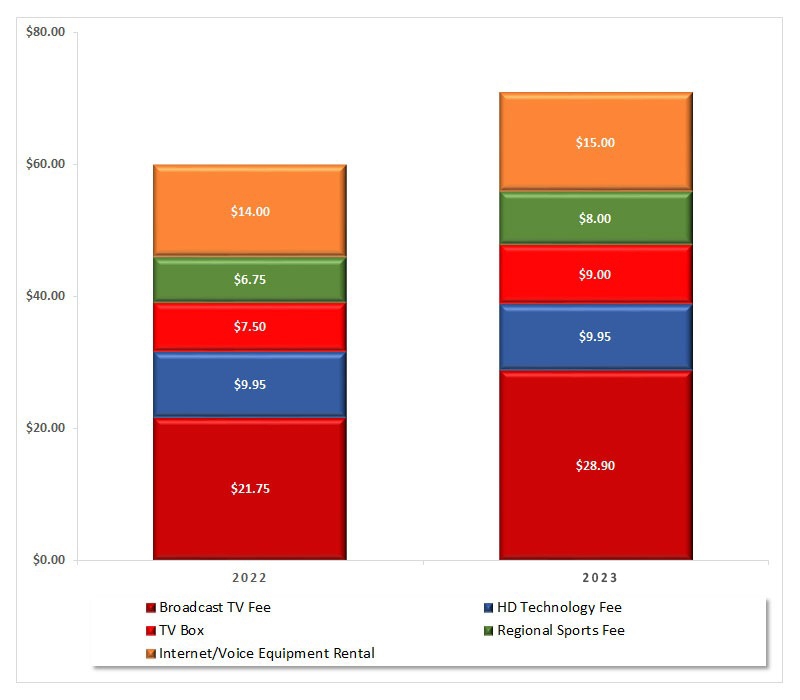Fix 90% of Consumer Electronic Issues
To fix most consumer electronic devices, simply unplug from power. Wait 30 seconds. Plug back in.
This simple process will fix most consumer electronic glitches. Speakers that don’t connect? Power cycle it! Phone giving you problems? Power cycle it! Is your streaming media player getting you down because it is stuck on a screen? Power cycle it! Is your WiFi not connecting you to the internet? Power cycle the router!
“Power cycling” is just fancy computer talk for cutting the flow of electrical power to the device and then after 30 seconds, plugging it back in. Sometimes consumer electronics just need to reinitialize their set of configuration parameters. Just like us, they need to sleep. Thankfully, they only require 30 seconds of sleep every few weeks or months or even years.
Personally, I can’t remember the last time I needed to reboot my router and WiFi network. On the other hand, I need to reboot my Chromebook once a week. But I don’t mind because it boots up in 30 seconds…post on how much I love my Chromebook will come later.
If power cycling does not work on a single device, then power cycling all the connected devices might be necessary. For example, if your streaming media player does not seem to work after power cycling it, you should also power cycle the TV. If your tablet can’t connect to the internet, even after you tried power cycling it, you might need to power cycle your router. Keep in mind if you power cycle your router, it probably makes sense to power cycle your modem as well, even if the internet connection lights indicate a working connection to your service provider.
If power cycling does not fix your internet and streaming issues, then you may have an outage in your area. This is common during storms when lots of tree branches break and take down data lines. Or, someone may have slid of the road and crashed into a data pedestal. No amount of power cycling will help your cause in these cases. When power cycling your modem and router do not work, then call your internet service provider. Comcast and Century Link serve most of the Colorado front range so if power cycling your modem and router does not work, then contact them.