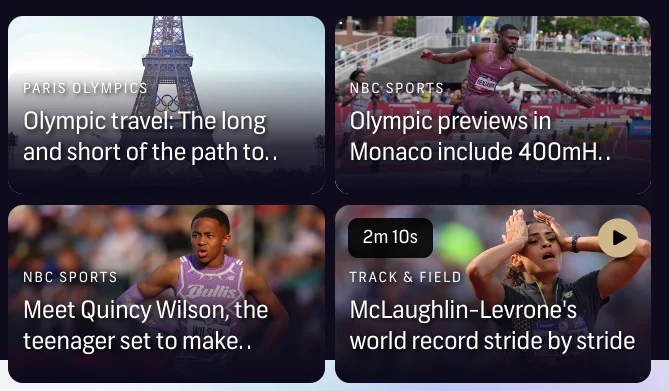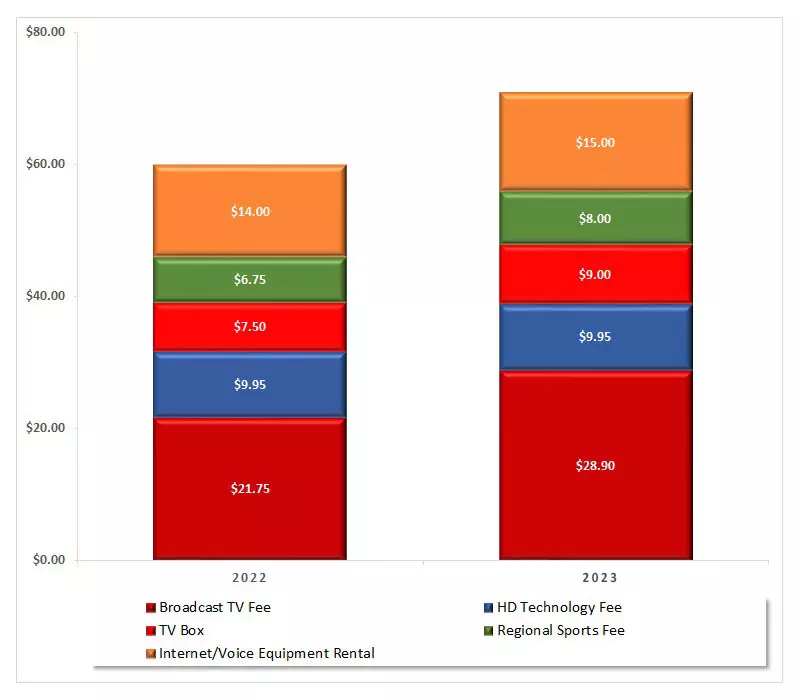How To Watch The 2024 Summer Olympics Paris Without Cable TV
Did you know that its possible to watch every single 2024 Summer Olympics event without Cable?
Team USA looks poised for another record breaking medal year. Our gymnasts looked amazing during the Olympic Trials, including the indomitable Simone Biles. Our athletes will be at the opening ceremonies on Friday, July 26th and non stop coverage will begin early in the day. For a complete interactive schedule of the Olympic events, you can go to NBC’s official Olympic Website.
Of course, the tough thing about the Olympics being in Paris is the 8 hour time zone difference. When it’s 1am here, it will be 9am in Paris so get ready to set your DVRs. This article will summarize all of the best ways to watch 2024 Paris Olympics without Cable.
Get NBC and the 2024 Paris Olympics for free with a Whole Home HD Antenna
Every Olympic event broadcast on NBC can be enjoyed without high-costs of cable, satellite or streaming bundles. Watch all the NBC Olympic events in the best quality HD for FREE with an outdoor HD antenna. There are even options to record every game on a powerful DVR that you own versus rent.
What Cable channels are the Olympics on?
- NBC & Telemundo – Antenna or YouTube TV
- USA, CNBC, E! – Sling Blue +News, YouTube TV or Peacock (see below)
Watch all of the 2024 Paris Olympics with Peacock TV
As in the years past, NBC (Channel 9 in Denver) will carry the bulk of the main coverage. But if you want to see every medal and every event, then the NBC streaming app Peacock might be worth a one month subscription. While the Peacock app is not quite as intuitive as Netflix, it is still pretty easy to use and it has all the events, including Modern Pentathlon, which is an event hardly anyone ever sees or even knows about. See full review of Peacock here.
How to get Peacock TV for free with Comcast Xfinity
However, if you have Xfinity as your ISP you may actually already have a subscription to Peacock and not even know it. (Xfinity / Comcast owns NBC Universal). To see if your Xfinity account grants you a complimentary subscription to Peacock, simply log into your Xfinity account and check your latest statement. Towards the bottom of your Statement you should see an entry for Peacock under “Add Ons.”
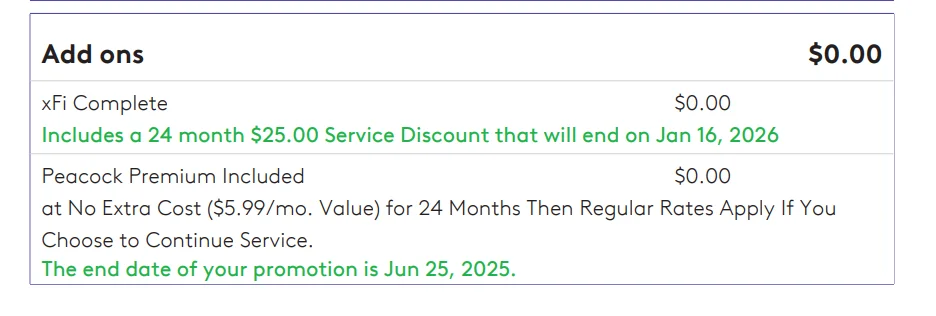
If you check your Xfinity statement and it says Peacock Premium included, you can sign up via your computer or phone and then download the Peacock app to your streaming media player or smart TV. You can even download the app to your phone and watch the Olympics while you are on the go.