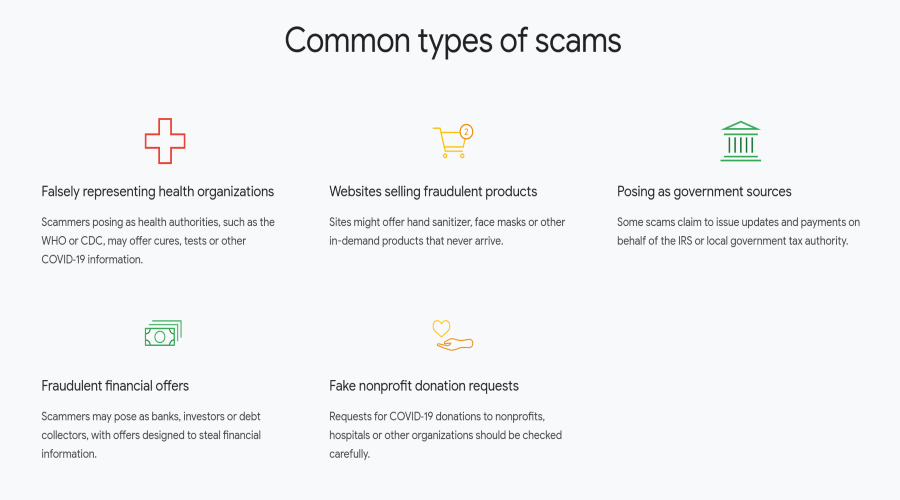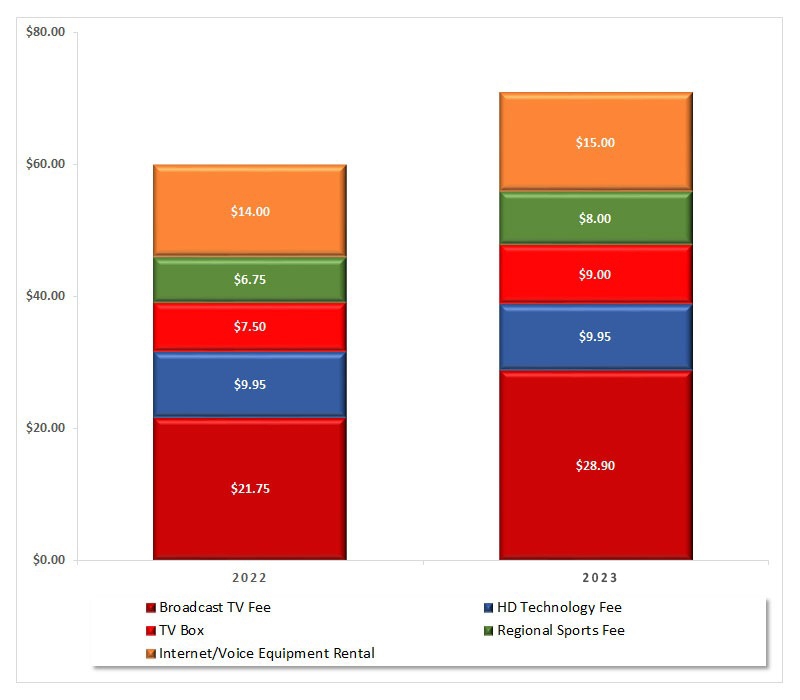How to Avoid Covid 19 Online Scams by Google
We (Google) want to keep you safe whenever you’re online. That’s why everything we make is protected with powerful built-in security technologies that help detect and block threats before they ever reach you.
Recently, there’s been a significant rise in online scams related to COVID‑19. We’re providing these tips to help you spot and avoid these scams, so you can stay safer online.
Click Here to See the Original Article on Google
Common Types of Scams
Falsely representing health organizations
Scammers posing as health authorities, such as the WHO or CDC, may offer cures, tests or other COVID‑19 information.
Websites selling fraudulent products
Sites might offer hand sanitizer, face masks or other in-demand products that never arrive.
Posing as government sources
Some scams claim to issue updates and payments on behalf of the IRS or local government tax authority.
Fraudulent financial offers
Scammers may pose as banks, investors or debt collectors, with offers designed to steal financial information.
Fake nonprofit donation requests
Requests for COVID‑19 donations to nonprofits, hospitals or other organizations should be checked carefully.
How to Avoid Common Scams
Know how scammers may reach you
Scammers are taking advantage of the increase in COVID‑19 communications by disguising their scams as legitimate messages about the virus. Alongside emails, scammers may also use text messages, automated calls and malicious websites to reach you.
Visit authoritative websites directly
Scammers often pose as well-known, trusted and authoritative sources. Directly visit sources like WHO.int or CDC.gov to get the latest factual information about COVID‑19.
Be cautious of requests for personal or financial information
If you receive an unsolicited request for personal or financial information, take extra time to evaluate the message. Scammers will often ask you to input login information, or share bank details and addresses with them. They may also request payment via bank transfer or virtual currency.
Donate directly through nonprofit organizations
Some scams take advantage of goodwill, requesting donations for COVID‑19 relief efforts. Do some research to make sure the nonprofit is legitimate ─ like checking if they are registered with Charity Navigator.
Scammers also pose as legitimate nonprofits. To be more confident your money will reach a nonprofit, you can donate directly through their website ─ rather than clicking a link sent to you.
Double check links and email addresses before clicking
Fake links often imitate established websites by adding extra words or letters. If it says something like “click here,” hover over the link or long press the text to check the URL for mistakes ─ being careful not to click it. Misspelled words or random letters and numbers in the URL or email address may also indicate a scam.
Search to see if it’s been reported
If somebody has sent you a fraudulent message, it’s likely they’ve sent it to other people as well. Copy and paste the email address, phone number, or most suspicious portion of the message into a search engine to check if it’s been reported by others.
Add an extra layer of security to your account
For extra protection online, add two-factor authentication — also known as 2-step verification — to your accounts. This provides another layer of security by requiring two steps to gain access to your account: for example, something you know (your password) and something you physically have on hand (like your phone or a security key).
Report it
If you see something suspicious, report it to justice.gov/coronavirus