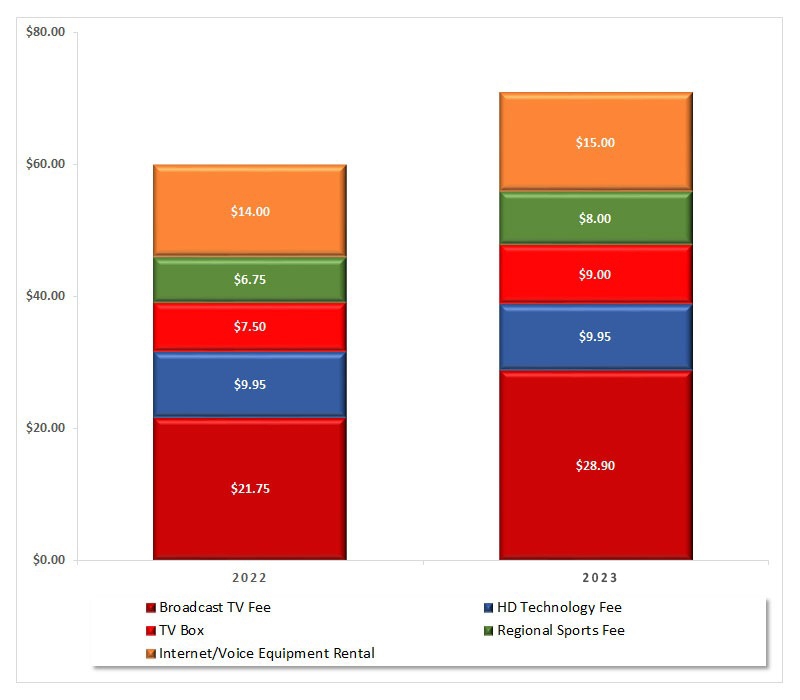Wi-Fi 6: The Need for Speed?
If you have been researching Wi-Fi recently, then no doubt you have heard of Wi-Fi 6, the newest WIFI technology standard rolling out across the world. As with all new technologies, it was more expensive when it first came out but now it is quite affordable. In fact, it is the most widely available Wi-Fi protocol now available for consumers.
Learn more about Wi-Fi 6 and feel more confident about your decision to upgrade.
Updated links 10/2023 to add newer and faster WiFi 6E.
What is Wi-Fi?
Twenty years ago, Wi-Fi connections in the home were nearly non-existent. Almost everyone connected a computer to a router with an ethernet cable. But no one likes lots of wires so companies accelerated development of radio waves for connection to the router. This radio wave connection to a router is now known as Wi-Fi.
Fun tip: Wi-Fi is not an acronym. It is industry terminology to represent the 802.11 industry standard from the Institute of Electrical and Electronics Engineers (IEEE).
The components and devices to connect to the Internet
If you are not clear on the difference between internet service and WIFI connections, please see our article entitled: Internet vs. Wi-Fi: What Providers Don’t Tell You. Here is a brief refresher of the main concepts to keep clear in your mind as you research your need for speed:
- The Internet is all the connected websites, email servers, computers and networking equipment outside your home or business. It is accessible through an application (app) or a browser (ex. Google Chrome, Internet Edge Explorer, Safari, Firefox, etc.).
- An Internet connection, rated by speed (MBPS), is your home or phone’s connection to the Internet. Without one of these connections, you cannot access all the websites out there in the world. There are three main types of Internet connections:
- Cellular – This is your phone’s data plan.
- Wired – This is the hard line wired connection that comes in from the street to your home.
- Fixed Wireless – If you live in areas not covered by the cable company, municipal fiber, or the old school telephone company, then you may get Internet for your home via a special wireless antenna. This is typically slower than a Wired connection into your home.
- Gateway – A single device that contains both a modem and a WiFi router.
- Modem – The device that connects a home to the Internet in a single connection. See our Modem blog!
- WiFi Router (or newer Mesh WiFi) – The device in a home that connects multiple network devices to a modem and balances loads between multiple network devices. You can connect your devices to the router in one of two ways:
- Ethernet – A wired connection between a device (ex. desktop computer) and the router.
- Wi-Fi – A wireless radio connection between a device (ex. phones, tablets, laptops, thermostats, video doorbells, streaming media players, etc.) and the router.
Wi-Fi 6 Explained
As with Wi-Fi improvements in the past, Wi-Fi 6 promises faster speeds and increased range across all compatible devices. It can transmit Wi-Fi signals more efficiently than Wi-Fi 5. It was designed to optimize access for the growing number of internet-connected devices in a home or business. Keep in mind that most of current devices (ex. phones, tablets, streaming media players) do not have the compatible hardware to support Wi-Fi 6 features. If you bought your device prior to 2021, it probably does not have Wi-Fi 6 built-in.
Does this mean that you should run to the store and replace all of your Wi-Fi devices? Absolutely not. The improvements in Wi-Fi 6 are not an urgent necessity. Current Wi-Fi 5 standards will be supported for many years to come. However, if you plan to have lots of heavy traffic devices connected in your home (40+ devices) then you may wish to consider Wi-Fi 6.
One of the challenges that Wi-Fi 5 encountered was the dramatic decrease in internet speeds when hundreds of devices were connected to the router via Wi-Fi. This was especially prevalent where large crowds gathered (hotels, stadiums, etc.). Unlike Wi-Fi 5, Wi-Fi 6 offers multiple access channels. In other words, one wireless channel can be sub-divided into a number of sub-channels and thus allow more devices to be connected. Since Wi-Fi 6 is designed to handle a higher number of devices and deliver more data to devices, latency drops significantly.
While many of the benefits of Wi-Fi 6 are not available to devices produced prior to 2021, Wi-Fi 6 routers typically have stronger radio antennas which means they can get more speed to more corners of the house, even for non Wi-Fi 6 devices.
Wi-Fi 6 Tests
To demonstrate the power of the radio antennas in the new Wi-Fi 6 routers, we did some tests. The testing environment and the results are shared below – recommended hardware to buy is in bold.
Testing Equipment and Environment:
- Phone: Samsung Galaxy 9+ (non WIFI-6) running Android
- Wi-Fi 6 Mesh Router: TPLink Deco X20 Mesh
- Tri Band Wi-Fi 6E Mesh: TPLink Deco AX5400 Mesh
- Cable ISP Modem: Motorola MB7421 Cable Modem only
- SpeedTest Tool: fast.com (Netflix’s speed test tool)
- Internet Connection: Comcast Xfinity 900 MBPS
IMPORTANT NOTES:
Please note, that 900 MBPS is overkill for most users. I called Comcast and got a great deal – 900 MBPS at $60 per month for two years. Comcast still caps my data usage at 1.2 TB per month. If you are lucky enough to be able to choose between Comcast and Fiber, always choose fiber! There are no data caps with fiber.
Internet speed (MBPS) available over Wi-Fi will always decrease as you move further away from the Wi-Fi routing devices. And speeds will vary depending on the age of the device that is connecting. The older your phone, laptop, or tablet the slower the speed. Two devices of different ages tested next to each other will always return different MBPS. Always!!!
Wi-Fi 6 Test Results
Test performed next to the main Router:
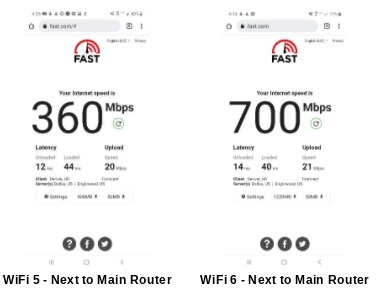
In the living room test results:
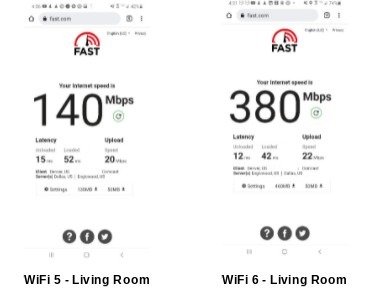
Test results from the far corner of the house
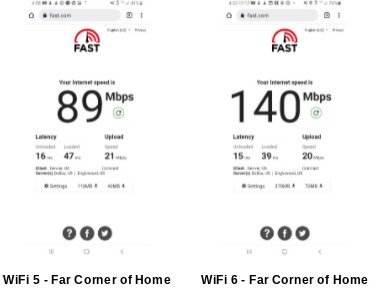
Consistently, the power of the Wi-Fi 6 antennas is greater than the power of the Wi-Fi 5 antennas. However, I barely noticed a difference in the performance of 5 TVs spread throughout the house. For the last two years, I have only had 200 MBPS from Comcast and see no appreciable improvement in load times for Netflix, Disney+, or Sling, even after upgrading to Wi-Fi 6 and increasing internet speed by 700 MBPS.
Conclusion: Consult a Professional
As we coach and guide our customers, if the household is small (less than 4 people) and there are fewer than twenty devices hooked up to Wi-Fi, then you can have a great connected experience with a minimum of 40 MBPS. But we strongly recommend having a properly configured whole-home, mesh Wi-Fi solution in place. Upgrading your network and working with your ISP is not for the non techy!
If the current router broadcasts two networks separately (ex. one network is named 2.4 GHZ and the other is named 5.0 GHZ), we recommend considering the upgrade to Wi-Fi 6. Newer Wi-Fi 5 and Wi-Fi 6 routers combine both of these bands (2.4 GHZ and 5.0 GHZ) into a single network name. However, some older devices can’t connect to this blended signal so a network professional might need to set up specific parameters in the router to accommodate older Wi-Fi enabled devices.
Stay tuned, next month we are upgrading the modem and doing some more tests. We will also test Wi-Fi 6 enabled phones vs. older phones.