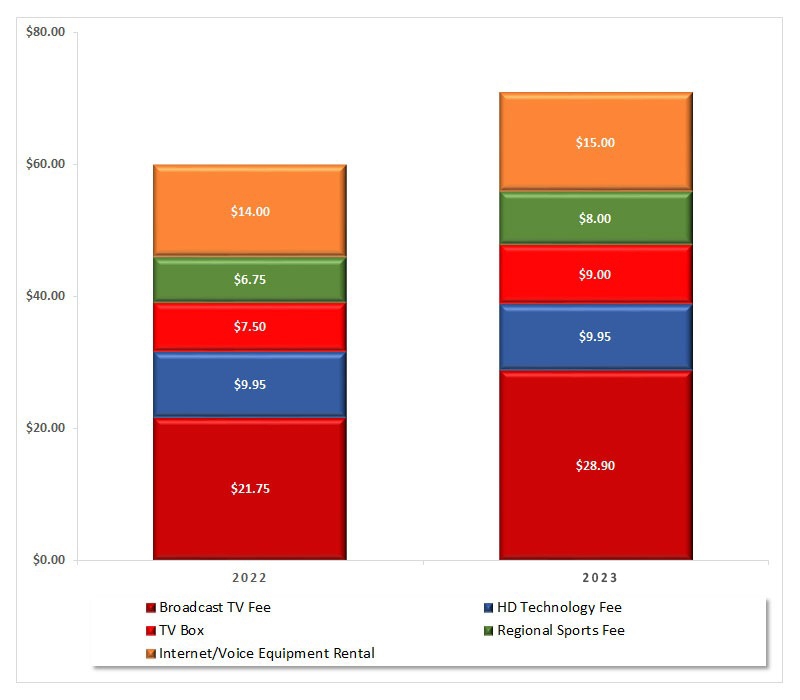Watch NBCUniversal without cable or satellite.
Watching NBCUniversal channels including NBC, Bravo, CNBC, E!, Golf Channel, MSNBC, Oxygen, SYFY, Telemundo, The Olympic Channel, Universal Kids, Universo, and USA Network should be fun, delightful and easy. One thing that NBCUniversal did right is making the content consistent regardless of how you access this content. This also means that you don’t need expensive cable or satellite to watch news, shows and sports including 9NEWS, The Voice and NFL’s Sunday Night Football.
StreamWise Solutions is an independent expert in cord-cutting and connected living and our mission is to help consumers watch the TV they want, get the best experience and save money every month on that content. In addition to our whole-home WIFI & TV solutions, we provide a very inexpensive Pro Support Plan to ensure customers get the best live and streaming services that meet their needs, even as needs change or events like the recent NBCUniversal contract dispute with YouTube TV come up.
Watch NBCUniversal channels via YouTube TV
YouTube TV is a streaming services provider that includes 13 NBCUniversal channels and lots of on-demand content among it’s more than 90 local and streaming channels. YouTube TV currently charges $65 a month and they offer their own YouTube TV Support. YouTube TV is a great alternative to cable and satellite because for similar content (local plus live channels), most of our customers save between $35 – $100 per month on TV. Plus, the YouTube TV experience is the same across every TV and every device and can travel with you.
These benefits are why our experts recommend YouTube TV to some customers, but it’s not right for everyone. This is why StreamWise Solutions offers a free TV consultation before recommending anything – and why we can guarantee what we recommend will help ensure the greatest TV experience for less.
What to do with the current YouTube TV and NBCUniversal dispute?
Wait it out. We’re actively following and reporting on the dispute in our blog. For our customers, we recommend waiting out the dispute because we anticipate the resolution will minimally impact customers, especially for those that don’t want to download and install an additional app and sign up for a new streaming service.
Based on information available today, if YouTube TV and NBCUniversal decide to part ways, YouTube TV has stated they will discount their normal $65/month price to $55/month.
Alternatives to watch NBCUniversal channels:
1. Install a whole-home HD Antenna
We are always a big proponent of installing a whole-home HD antenna because in the Denver metro area this mean 60-80 local channels are free forever. The most expensive and most popular channels (all the local networks – view over-the-air (OTA) channels) are totally free for life, with NO blackouts ever, as regulated by the FCC. The most popular NBCUniversal channels NBC (including Sunday Night Football) and Telemundo are free via a properly configured HD antenna.
If you renting in a apartment, condo, townhome or home and can’t install an outdoor antenna, then we have a couple other options.
2. Add on Sling TV for NBCUniversal channels
If you wish to watch all or most of the NBCUniversal channels Live, On-Demand and DVR, another good option is to subscribe to Sling TV. A great thing often overlooked about streaming services is they are all month-to-month with no long term contracts.
Sling TV will always be less expensive than YouTube TV because it does not include local channels which is why it’s a perfect complement when you have a properly configured HD antenna. Sling TV offers a great deal of flexible options to get just about any cable channel including NBCUniversal channels like Bravo, CNBC, E!, Golf Channel, MSNBC, Oxygen, SYFY, The Olympic Channel and USA Network.
3. Download & Install the Peacock App
If you only want some live NBCUniversal content and/or are more interested in on-demand streaming, the Peacock streaming app might be your best bet. Here is a video that shows you how to sign up for Peacock and download the App on your Fire TV.
4. Download the Hulu App
Some might already have Hulu subscription or is sharing a Hulu subscription with a friend or family member. Hulu does include a lot of the same NBCUniversal Peacock content on-demand. If you are new to Hulu, you can download the Hulu App and sign up on the Fire TV similar to the how to video above on Peacock.
Hulu also offers Hulu Live as an alternative for live content and is the closest direct substitute for YouTube TV. However we are not a fan because of subpar functionality and a subpar DVR.
Don’t stress – call the experts.
Rather than stressing over which app to choose, which apps to install, and result in overlapping streaming subscriptions (what we call “Stacking”) – trust the experts at StreamWise Solutions to help you choose the right TV solution for you instead of expensive cable or satellite.
If you’re already a StreamWise Solutions customer, Pro Support Plan members receive free phone support, access to our extensive self-help video library, and have 24x7x365 access to our extensive Knowledgebase and Help Center.