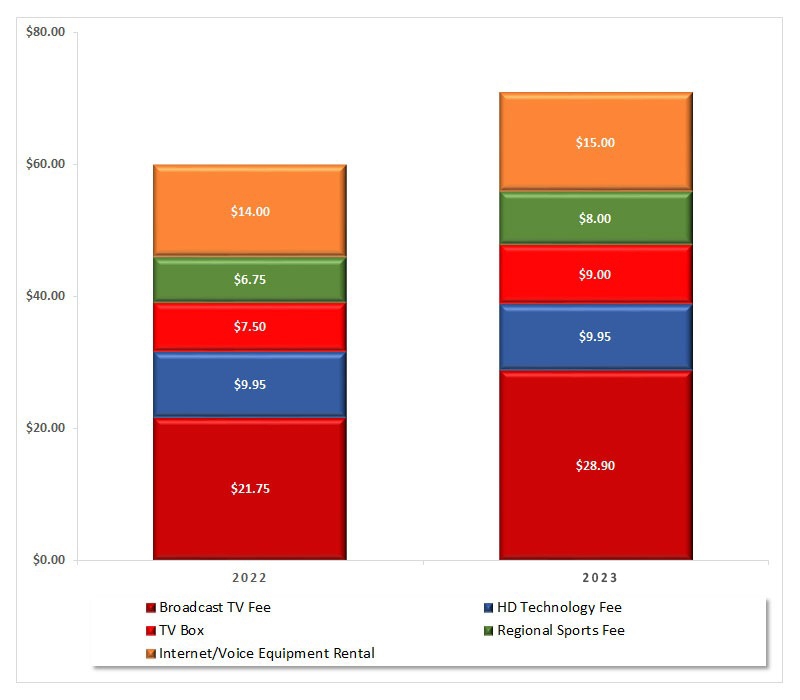TiVo Rescan
Some original TiVo customers have had some questions about rescanning for FOX 31 on April 27th, 2020.
It is simple to do. Just follow these instructions:
- Click on the TiVo button at the top of the remote
- Go to TiVo settings
- Inside TiVo settings, go to Channel Settings
- Select Antenna Channel Scan
- Select Scan for New Antenna Channels
- After channel scan is complete, select Channel List
- Under the Channel List you will need to check mark 31-1
- Uncheck the old 31-1
- Press the Guide button on the TiVo remote and find the new channels (the guide for these should update within the next week)
- If these steps do not seem effective and the guide doesn’t update, please contact TiVo at 877-367-8486 or visit their website: https://explore.tivo.com/how-to/ota-rescan
- If you are wanting to upgrade your Tivo to a newer, easier all in one system then check out what we have been installing for the last 1 1/2 years: http://getstreamwise.com/antenna-integration/
We hope this helps!
Best,
The StreamWise Solutions Team