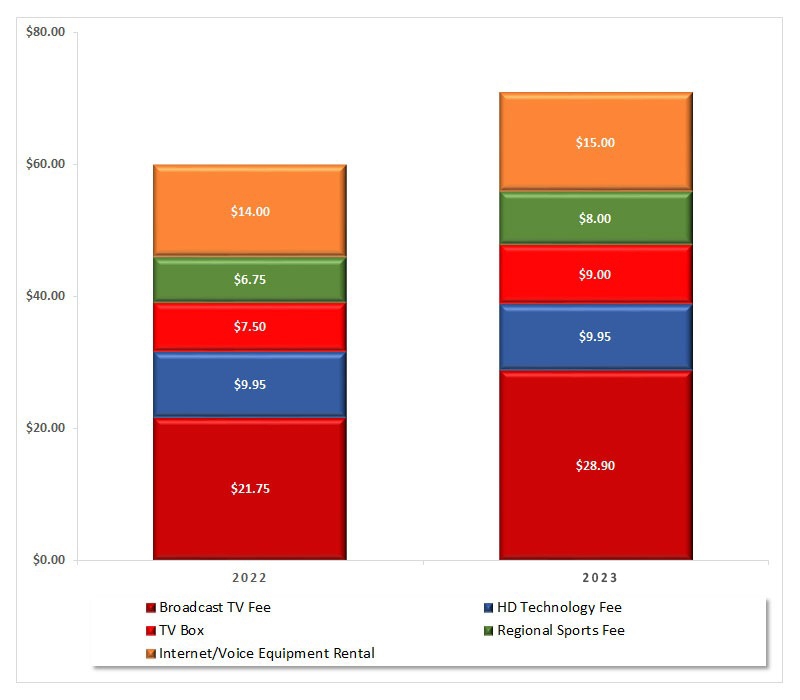TABLO DVR Review
In our Tablo DVR Review, we go beyond general pros and cons and evaluate the whole experience. From how to choose, to the hardware, setup, DVR capabilities, whole-home options and tv viewing experience. Having a whole-home DVR makes recording and saving your shows easy, including those broadcast over-the-air with an antenna. And, the Tablo DVR might be the best DVR on the market today.
Quick Pros:
- Works with most new Smart TVs
- Works with most new Streaming Media Players
- flexible DVR storage space options
- All DVRs offer whole-home functionality
Quick Cons:
- Tablo subscription may be required
- USB external storage required for some devices
- Tablo app on receiving device is required
Tablo DVR Overview
This Tablo video gives you a basic introduction to the Tablo DVR devices and their features. However, in this video you will see an indoor antenna being used. We do not recommend indoor antennas for a variety of reasons, but the most important is consistent, reliable signal quality. Indoor antennas are not powerful plus they are susceptible to interference in the home, so will have reception issues and be missing channels.
Tablo works best when connected to an outdoor HD antenna and hardwired Ethernet connection.
Tablo DVR Review – Two Types
All Tablo DVR devices can be divided into one of two categories. The first category are those Tablo DVRs that have an HDMI connection – TV-connected OTA DVRs. These devices can replace your cable set-top box and deliver live and recorded antenna TV to multiple TVs in the home. The second category are those Tablo DVRs that do not have an HDMI port and instead connect wirelessly – network-connected DVRs. The added benefit of both of these Tablo models is that they both give you the ability to stream on most internet connected devices – Smart TV, streaming media player, tablet, smartphone or any device with the Tablo app installed.
Tablo DVR Hardware and Setup
All Tablo DVRs (TV-connected or Network-connected) need power and two connections. The first connection is to the coaxial cable coming from your HD antenna. To get the best reception, a properly-configured and installed outdoor or attic HD antenna is far superior to indoor antennas. Learn more about whole-home HD antennas. The second connection is to your router either via WI-FI or an Ethernet cable. An Ethernet cable always provides the most reliable connection. However, recent advances in WI-FI technology (learn more about WI-FI 6) make it nearly as fast and reliable as Ethernet.
Recommended Hardware
- Tablo Quad OTA DVR – required
- USB External Hard Drive (for multiple TVs & DVR storage) – required
- Tablo TV Guide Annual Data Service – highly recommended
- Whole-home Wi-Fi 6 Mesh Network (faster & better Wi-Fi coverage) – highly recommended
- Fire TV Max – (buy for all TVs) – highly recommended
Setup using WI-FI
When connecting a Tablo DVR to WI-FI, it must be connected to the same WI-FI network as your receiving devices – streaming media players or Smart TVs. For example, if your streaming media player is connected to one WI-FI network (ex. 2.4) and your Tablo DVR is connected to a different WI-FI network (ex. 5.0), you will not be able to watch antenna channels on those devices.
Setup using HDMI
As noted above, some Tablos allow you to connect via an HDMI cable to your main TV, we do not recommend this version. These models (Tablo DUAL HDMI OTA DVR and Tablo QUAD HDMI OTA DVR) include a Tablo Remote and can make initial setup easier if not familiar with setting up smart electronics via an app on their smartphone or tablet.
Choosing the right DVR storage
With some Tablo DVRs, you will need to install an external USB storage drive to record shows off of the antenna. This typically adds an additional $50-$100 to the price of the device. But, this is a one-time expense. Some Tablo DVRs, like the Tablo QUAD 1TB Over-the-Air [OTA] DVR, include a 1 TB drive which typically eliminates the need for an external USB hard drive. However, this Tablo DVR is a network DVR and does not have an HDMI connection – see “Setup using WI-FI” details above.
Setup instructions – shortcuts to all device types
You can find all setup instructions for all current Tablo products in this list:
Whole Home Functionality
No matter which Tablo DVR you purchase, network viewing functions are available. What does this mean? As long as your Tablo is connected to the same WI-FI router as your Smart TV or streaming media player (Fire TV Max, Roku, Apple TV, Google Chromecast), you can watch antenna channels on any smart device. Once on the same WI-FI network, download the app to the receiving device and the app will automatically connect to the Tablo DVR.
The TV Viewing Experience
Tablo has done a good job of creating a traditional guide experience. And over the last few years the picture quality has improved significantly. When devices were first released on the market, buffering was an issue. But between the recent hardware improvements, software upgrades and integration of whole-home WI-FI technology, the picture quality and consistency seems much better.
If you need advanced TV Guide and DVR recording features like recording TV series weekly, then you will need to subscribe to the annual guide data plan for Tablo for $49.99 per year or $4.99 per month. Casual TV watchers who just watch Live Antenna TV on 1 TV can get by without paying for this subscription.
Conclusion
Due to many improvements over the last few years, we feel confident recommending Tablo as a viable option for OTA DVR. Specifically we recommend the Tablo Quad Network DVR Our only reservation is the annual guide data fee which allows for advanced recording of news, sports, and shows via the antenna, but pretty much all OTA DVRs have some sort of annual or monthly fee. Learn more about Tablo DVR and what Tablo Hardware we recommend.