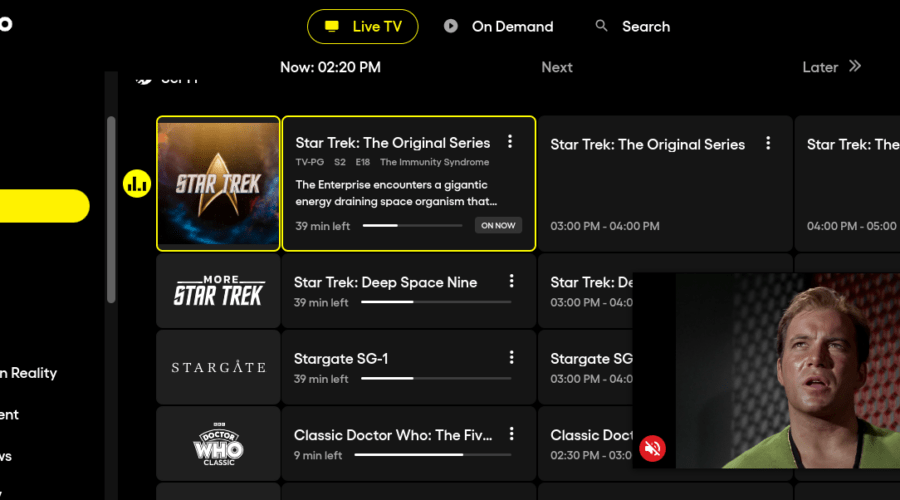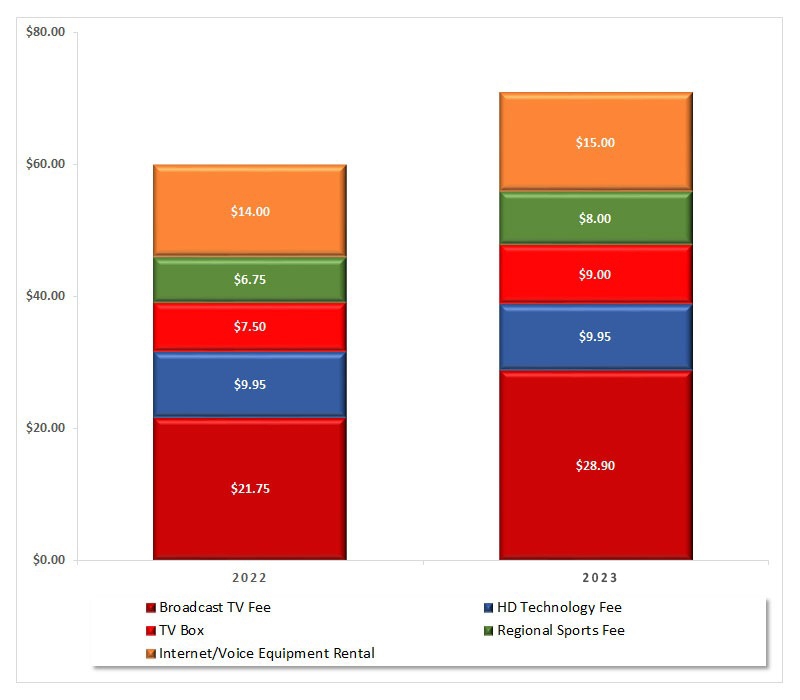Pluto at the Super Bowl
If you watched the big game in February you no doubt saw several adds for Pluto. At $7M a pop for a 30 second add, you might wonder how a free, ad supported streaming service could buy so many ad slots. Well, they didn’t buy all those spots. They were given to them by their parent company, CBS, which aired the game. The fact that CBS owns Pluto is a good thing. A lot of content from both CBS and Paramount (owned by CBS) can be found on Pluto.
Pluto, along with Tubi (owned by FOX) is one of the best sources for free TV available in the market. (Of course the best source for free TV is an HDTV Antenna). Pluto’s hundreds of free channels cater to a wide variety of watchers…or couch potatoes as Pluto put it in their ads.
While watching Pluto is easy from your computer or phone…just click here to start watching…some people can’t figure out how to get it on their living room TVs.
Pluto is TV that is an App
Netflix is an video app. Disney+ is a video app. Pluto is an video app, but unlike Netflix and Disney+, Pluto costs you nothing. Of course, you will need to watch advertisements but the ads are not as frequent as on regular TV.
If you own a relatively new Smart TV you should have no problem finding Pluto in your TVs app store. If you have a streaming media player like a Roku or Amazon Fire Stick (which we recommend) you can find the Pluto app in the app store. Just download it and open the app to start watching. And the best part, there is no registration required.
Should I Create an Account for Pluto
Creating an account with Pluto helps you mark channels as favorites. An account will also keep you notified about new shows or channels coming to Pluto. Otherwise, that is it. Keep in mind, Pluto does not require a credit card to create an account.