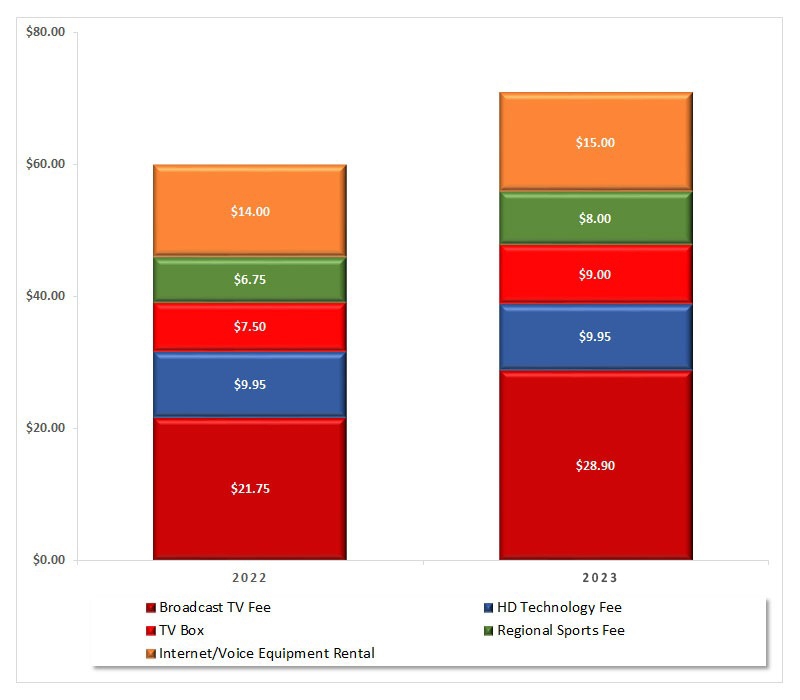Philo live streaming service – WYNTK
Philo is a live TV streaming service which launched in the US in 2017. Collectively, it offers live and on-demand streaming across 60+ channels starting at $25/ month. And, it has one of the most impressive collection of lifestyle channels today.
Philo Channels
For fans of the Hallmark Channel, Lifetime and A&E, we often recommend Philo for these lifestyle shows. It’s one of the lowest cost live streaming services but provides a better than average user experience.
A sampling of shows and movies across channels include:
- Dramas and Sitcoms Channels: Hallmark Drama, Hallmark Channel, Hallmark Movies & Mysteries, Lifetime, AMC, BET and 10 others.
- Reality Channels: A&E, AXS TV, MTV, CMT, TLC, VH1 and 10 others.
- Discovery Channels: Discovery, Travel, Animal Planet and 3 others.
- Cooking & Home Channels: Food Network, HGTV and 7 others.
- Kids Channels: 4 Nickelodeon Channels, plus 4 others.
- Other Channels: BBC World News, Bloomberg, History, TV Land and 16 others spanning news, game shows, weather and more.
- View all channels
How Much Does Philo Cost?
$25/ month. But, the best part is no contracts, month-to-month. We like recommending Philo for its clean integration and indexing with Amazon Fire TV and other Amazon devices (either our Flexible Freedom or Happy Streamer customers). Downloading the app and activating your subscription is easy. Learn more about Philo or subscribe.
How to Watch Philo
To watch, Philo is available on Vizio and other smart TVs, Android TV, Roku, Apple TV, Chromecast and Amazon Fire TV Streaming Media Players as well as a couple other sources. For this blog, we focus on Amazon Fire TV. Install the Philo App within your Fire TV via Streaming Media Player or Amazon Fire enabled TV. Upon activation, all of the shows and movies are then available to you to watch. If you’re having trouble finding Philo, navigate to the Amazon AppStore on your Amazon Fire TV and search for Philo.
- Option 1: Select the Philo App from the home Fire TV screen. On the home screen, it will either be listed in your apps at the top or within “Recently Used Apps.”
- Option 2: Search for a channel (ex. Hallmark Channel), show or movie (ex. House Hunters). Use Alexa Voice (ex. speak “Watch Lifetime Channel” into the Alexa Voice Remote) or search manually using the “Search” function under “Find” on the home screen.
- Option 3: Amazon Fire TV also presents watch options for movies and tv series that appear from multiple providers. When clicking “Watch Options,” content available from Philo will appear in the list of sources.