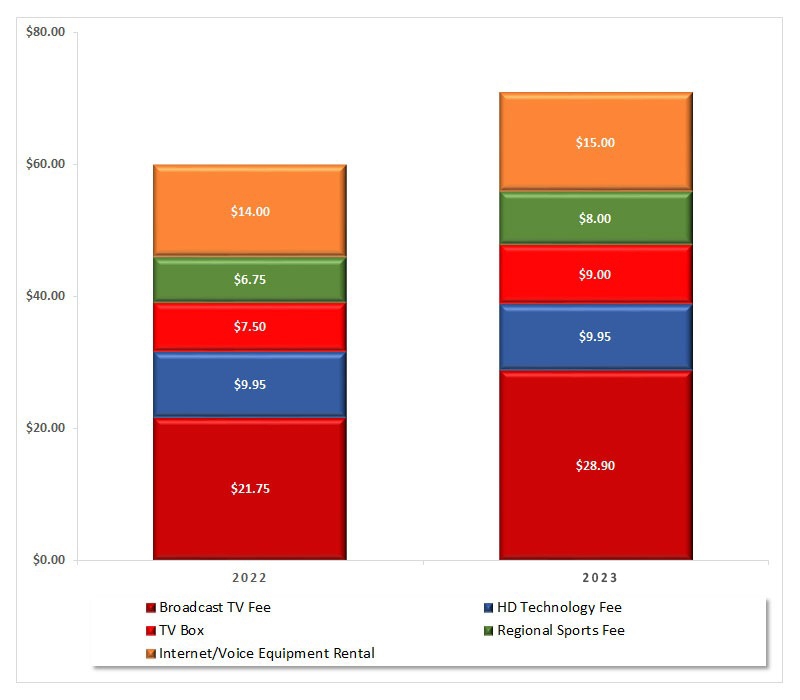WiFi 6 Calix U6 Router & Service Analysis
Of the many, many routers we have tested and used, the Calix U6 is one of the best. Unfortunately, you cannot buy it on Amazon.com or Best Buy. You can only get the Calix U6 from certain internet service providers, of which NextLight in Longmont, CO is one.
See our blog on Best Internet providers.
See our blog on whole home WiFi.
What makes the Calix U6 such a good device? In short, it comes down to four features:
- Square feet covered
- Extendibility
- Speed
- Managed features and services
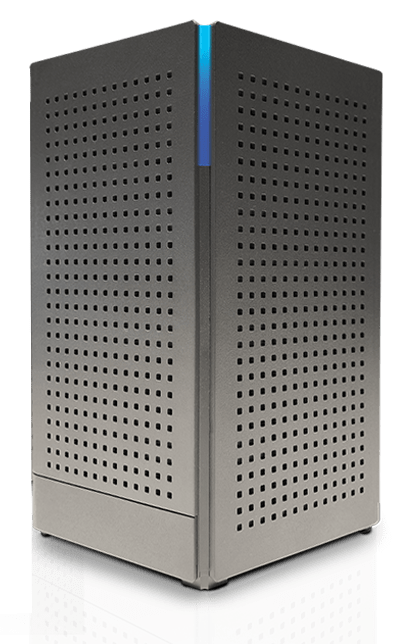
Square Feet Covered
When it comes to routers, the number one challenge is coverage. If your router is installed in your basement you may not be able to get usable WiFi signals in your second floor bedroom.
Fun Fact: Most support phone calls to internet service providers are complaints about WiFi coverage.
The Calix U6 easily blankets a 2000 sqft home with WiFi. In fact, we have seen a centrally located U6 deliver complete coverage in a 3600 sqft home. In over a decade of testing we have never seen a single device so capable of delivering so much coverage.
Extendibility
Of course, coverage in the home often depends on the home’s architecture. Sometimes it is impossible to locate the primary routing device in the center of the home which means WiFi signals might be blocked by steel support beams or HVAC ducting. The most challenging situtation comes when the home is U shaped or L shaped, which means WiFi signals to certain rooms might need to penetrate two exterior walls.
In these cases, it is easy to install a complimentary device called the Calix U4. Essentially, this additional device serves as an access point to provide additional coverage. The U4 takes WiFi signals from the U6 and then rebroadcasts them to hard to reach areas.
Speed
Due to the physical laws of the universe, all WiFi signals lose power over distance. If you stand next to a router and do a speed test you will get faster results than when you stand thirty feet away. If you have gig fiber, when you stand next to the router and do a speed test you should get speeds close to one gig and if you are thirty feet away, you might get half that. Sadly, not even the best devices can beat the laws of physics.
Fun Fact: 99% of households with gig internet service (1000 MBPS) only need to worry about WiFi coverage speeds if they are consistently below 1/4 of the speed at the router.
Of course, speeds are more dependent on the type of WiFi receiver in your devices than the router. Older devices will always be slower on WiFi, which brings us to WiFi 6, the newest WiFi protocol designed to optimize speed and available with the U6. Most devices (phones, smart TVs, streaming media players, etc) purchased before 2020 will not have WiFi 6 receivers; however, the majority of all new, higher end WiFi enabled devices have WiFi 6 recievers built in and the speed difference can be significant.
WiFi6 is especially important for watching streaming video, especially live 4k video streaming. For example, if you are purchasing an Amazon FireTV stick and you have a WiFi6 router, you should always opt for the FireTV Max which has a built in WiFi6 receiver.
Managed WiFi Features and Services
While it is easy to set and forget the U6, the real power comes in the form of included support. With a U6 in place, you can call your internet service provider and they will be able to quickly log into your U6 and diagnose any connectivity or device issues. The U6 provides detailed speed and coverage info to your support team which can be used to quickly and effectively solve problems.
Of course, if you are technically inclined, then you can use the free mobile app to diagnose issues on your own. The screenshot below shows the app for a Calix U6 set up on a test network.
NOTE: The test network displayed below is not a dedicated fiber connection so the speeds (upload and download) are slower than you would find from a symetrical fiber connection.
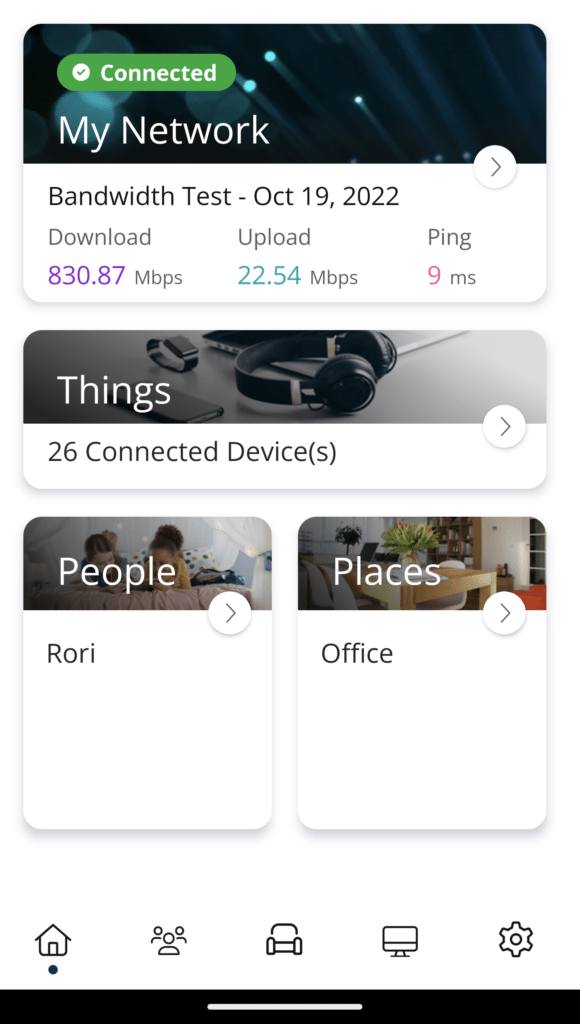
While detailing all the features of the mobile app would take several pages, the features you can control can be summarized as follows:
- ProtectIQ – Set up user profiles to control kids access to the internet
- Security updates
- Speed tests
- Multiple network setups (Guest, Smart Devices, etc)
- Secure fingerprint access on certain devices
The app is also easy to set up and use.
Summary
The Calix U6 is one of the best routers we have ever used or tested. With incredible coverage, blazing fast speeds, great support, and easy app management, it performs better and more reliability than anything available via Xfinity or all but the most expensive, off the shelf solutions. We only wish it was available for anyone to purchase.