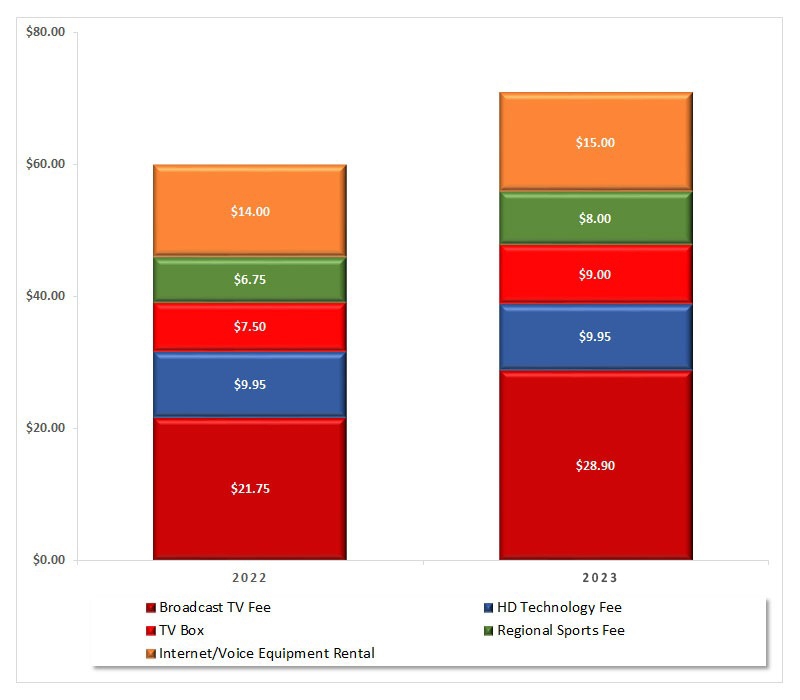WiFi and Internet During Corona Virus
All around the world people are streaming. And they are streaming a lot. In fact, people are streaming so much that YouTube is lowering the quality of its videos around the world so that the internet does not get bogged down. You can choose to see video in HD but we recommend doing this for movies only.
At home, you may be experiencing some slow downs on your network because everyone is home. They are working from home or just watching Netflix non-stop. When everyone is home and everyone is using the internet then you might run into some network slowdowns. Here is a list of tips and tricks for optimizing your home WiFi during these trying times.
WiFi Optimization – Streaming Apps
- Adjust video settings in your streaming TV application
- Sling
- Open Sling
- Go to Settings (Gear Icon in Upper Right Corner)
- Select Connection
- Choose High Quality or Medium Quality
- Do this on each of the TVs where you watch Sling
- YouTubeTV
- Open YouTubeTV
- Watch any show
- Once you are watching a show, push down on the directional pad
- Push down again
- Select the three dots
- Select video quality
- Switch to 480p
- This will change video quality for the entire app
- Philo
- Does not have video quality adjustments. It streams based on the quality of your internet connection
- Sling
Internet Optimization –
If there are more people in your house than normal and you are noticing significant slow downs, then you might need to upgrade your cable modem. Recently, Comcast made changes to the network that are not obvious with standard usage. However, with more people in the house working online, there may be a need for a new modem.
You can also call your ISP and request more speed during these extraordinary times.