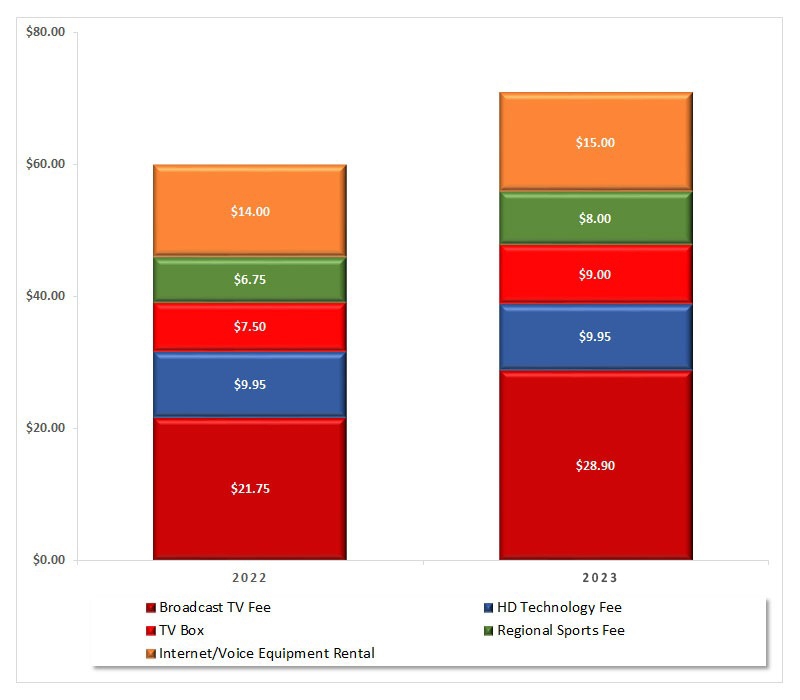Pluto TV Streaming Service – WYNTK
Pluto TV is a free, ad supported, live TV streaming service which launched in the US in 2013. Pluto TV has hundreds of channels, more than 400 global content partners, and nearly 50 million global viewers. Plus, Pluto TV has a huge library of on-demand content which spans across all genres of movies, news, TV shows, sports, documentaries, etc.
Best of all, Pluto TV is free of passwords and it’s free of payments.
Channels
Among the plethora of free content, here are just a few popular channels and shows available:
- Pluto Westerns: Contemporary and Classic Westerns 24/7
- Doctor Who Classic: Doctor Who 24/7
- 80’s Rewind: Classic 80’s films 24/7
- Paramount + Picks: Classic Paramount TV shows like Hawaii 5-0, 24/7
- CNN Headlines: Main news stories from CNN 24/7
- Sky News: Headlines from Sky News 24/7
- Unsolved Mysteries: Episodes of Unsolved Mysteries 24/7
- Midsomer Murders: 20+ seasons of Midsomer Murders 24/7
- CSI: Episodes of CSI on 24/7
- Classic Jeopardy: Classic episodes with Alex Trebek 24/7
How to Watch Pluto TV
To watch, Pluto TV is available on most Smart TVs, Roku, Apple TV, Google Chromecast and Amazon Fire TV Streaming Media Players. We’ve reviewed all of these options and recommend the best is the Fire TV Stick 4K Max!
Instructions for installing and watching Pluto TV on Amazon Fire TV Stick. Install the Pluto TV app within your Fire TV Stick or Amazon Fire-enabled TV. Upon activation, all of the shows and movies are then available to you to watch. If you’re having trouble finding the Pluto TV app, navigate to the Amazon AppStore on your Amazon Fire TV or use the Voice button on the remote control. Click here to learn more about installing and finding apps on your Fire TV.
- Option 1: Use the voice remote button on the top of your remote control and simply say “Pluto”.
- Option 2: Select the Pluto App from the home Fire TV screen. On the home screen, it will either be listed in your apps at the top or within “Recently Used Apps.”
- Option 3: Search for a channel (ex. Hallmark Channel), show or movie (ex. House Hunters). Use Alexa Voice (ex. speak “Watch Lifetime Channel” into the Alexa Voice Remote) or search manually using the “Search” function under “Find” on the home screen.
- Option 4: Amazon Fire TV also presents watch options for movies and tv series that appear from multiple providers.