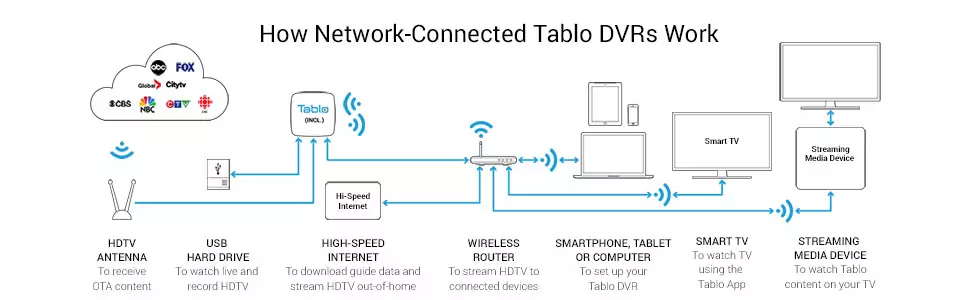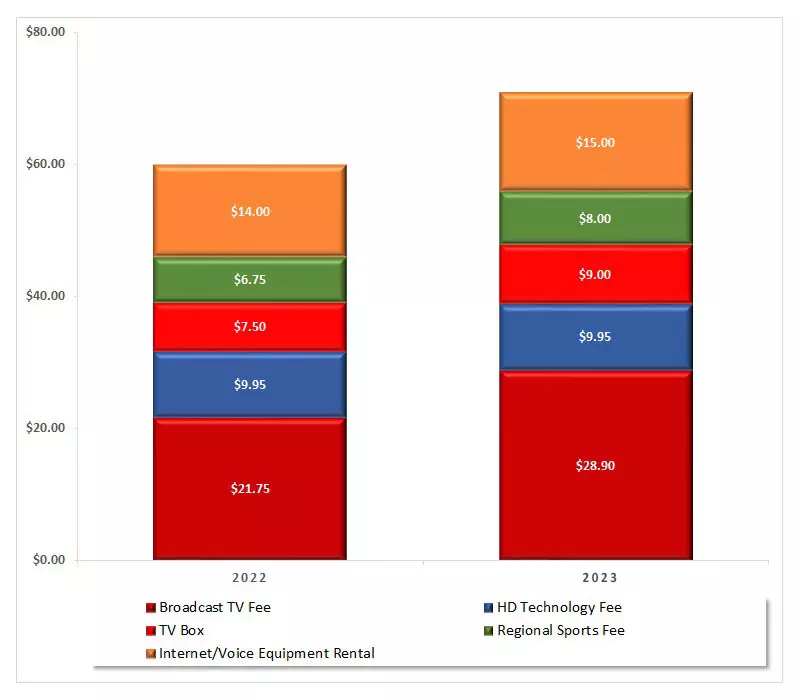Best DVR for Antenna TV
80+ Free Live Network TV channels via an Antenna is great, a DVR for Antenna TV with no recurring fees makes it even better! For most, a network DVR is the best value Free DVR for whole home Antenna TV. An Antenna DVR gives you the ability to easily pause live TV and record: local sports, local news, daytime soaps & any other free TV that comes in via your Antenna. With a DVR for Antenna TV and a properly installed outdoor or attic HD Antenna, you can get 100+ HD live local networks and streaming channels for free, plus a 2 week Grid TV Guide & DVR for antenna TV!
StreamWise is not associated with any DVR manufacturer

Tablo is the Best DVR for Antenna TV
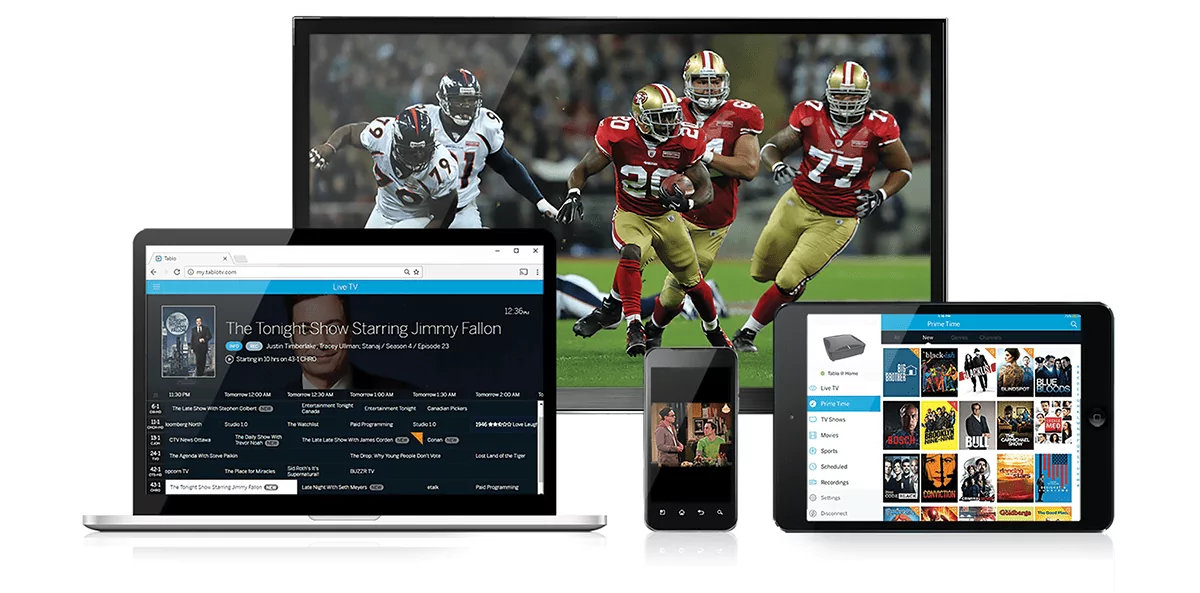
Tablo is the best OTA Antenna DVR for most people. For 15+ years, StreamWise Solutions has tested every antenna DVR on the market. Currently Tablo is the best device for recording shows and watching on any TV in the house. TiVo and Amazon Recast made some good Antenna DVRs, however neither make OTA DVRs any longer. Here’s why Tablo is the best OTA DVR now:
- Simple interface. One remote. No TV input changing
- Best integration with streaming devices and apps
- One Tablo gets you a whole home Antenna DVR
- Help center including live toll free support
- Grid TV Guide & DVR with no monthly or annual fees!
Tablo Network DVR Benefits
For a small 1x cost and no monthly rate ever, do not expect perfection, but its way better than paying $100+ every month for Live Streaming or your old Cable & Satellite TV service…
- Easy to Use – If you can use Netflix, you can use Tablo. Tablo is added as an app in your streaming media player (Fire Stick). So only 1 remote for both Antenna and Streaming TV with no TV input changing.
- Grid TV Guide – Almost as important as scheduling series recordings and skipping commercials is an easy to navigate grid TV guide. Tablo gives you a 2 week Grid TV Guide and much more.
- WiFi Enabled – Tablo connects to your antenna and your network. This allows you to watch antenna channels on any newer Streaming Media Player, smart TV, smart phone or tablet in the house without additional coax wires.
- Least Expensive – The 4 tuner Tablo DVR is just $140 1x cost. Since it is a network DVR, you only need 1 Tablo to have the exact same easy set up on all your smart TVs or streaming media players.
Discover the money saving joy of cord cutting without the pain of trial & error:
Why Antenna TV Network DVR DIYers have issues
Tablo and Network DVRs get some bad reviews. Usually its DIY errors during installation, not the Network DVR that is the issue… An Antenna TV Network DVR installation is complex, all of the steps below need to be done right. Here is what DIYers do wrong:
- Indoor antennas have reception issues – install a more powerful attic or outdoor TV Antenna.
- Dont use WiFi for the network DVR – hard wire your network DVR via Ethernet to your router.
- Old, cheap streaming media players & smart TVs create issues. Use newer recommended hardware.
- Old modem/routers create issues – Use newer whole home mesh Wi-Fi.
StreamWise Solutions Installs Tablos, Antennas & WiFi
For the average person network DVRs, Wi-Fi and cord-cutting is just too technical and over whelming. StreamWise Solutions takes the fear and uncertainty out of cord-cutting. We ensure you are saving the most money every month on TV & Internet and do it right the first time.
Since everyone is different and 90% of the Cord Cutting streaming options and hardware are confusing and do not work well. Our StreamWise Solutions experts offer a free whole-home TV and Wi-Fi consultation to discuss what cord-cutting alternatives are best for you. We ensure your Antenna, Network DVR, Wi-Fi and Internet are all working properly, plus provide personalized training so that you are ready on day one!
How an Antenna Network DVR Connects
A Network OTA Antenna DVR works by connecting the coax from your Antenna to stream live and recorded OTA free TV over your home’s Wi-Fi to newer internet connected devices in your home (streaming media players, smart phones, tablets, etc.) A network streaming OTA DVR requires a live Antenna (outdoor recommended) coax connection and an internet connection (hardwired recommended).
A Network Antenna DVR like the Tablo makes Antenna TV easy of use, integrating the Tablo app into your streaming media player for 1 User Interface and 1 remote control with no TV input changing! From our experience if you are going for the best performance we suggest using a newer WiFi 6 Fire TV 4K Max on all TVs, although you can download the Tablo app on most newer internet connected devices.
Most people use a lot of different streaming apps and stream on multiple TVs in addition to free OTA. Where the Tablo box can really shine is behind the scenes. On the end user device, you simply install the Tablo app on your device (Fire TV, Roku, etc.). A single Tablo OTA Network Streaming DVR pushes free OTA Antenna TV (live and recorded) to all your streaming devices via the Tablo app! For those not wanting to use an Amazon Fire TV device, you can access the Tablo app on some Smart TVs, Roku, Apple TV, Google TV, etc.
Recommended Antenna, DVR & Streaming Hardware
- 4th Gen Tablo Network DVR – Required
- Televes DiNova Boss Antenna installed outside high – Highly Recommended
- Whole-home WiFi 6 Mesh Network (faster & better WiFi coverage) – Highly Recommended
- WiFi 6 Fire TV 4K Max – (buy for all TVs) – Highly Recommended
- USB External Hard Drive (add on for Extra DVR storage) – Optional
Compare Tablo DVR to Amazon Recast DVR
The Tablo Network DVR is the best replacement for the Amazon Recast DVR for Antenna TV channels. Sadly Amazon decided to stop making the Amazon Recast a few years ago. The Tablo and Amazon Recast are very similar in that they are both network connected DVRs, so you just need 1 Tablo hardwired to your mesh/WiFi router – see recommended hardware above. They also both offer a Grid TV Guide, DVR and easy to use integration for free OTA antenna channels and both have no monthly or annual rate. Here are some of the main differences:
- The Tablo plays live TV with better picture quality.
- Amazon Recast only worked with Amazon Fire TV, the Tablo has apps for Fire TV, Roku, Google TV, Android, Apple, etc.
- The Tablo is a stand alone App (like Netflix), so is not integrated into the Amazon Fire TV Guide and UI directly (no voice).
- Changing channels, moving around the UI & TV Guide in the Tablo is different, plus it does not support remote control voice.
- Founded in 2010, Tablo is solely focused on Antenna DVRs, so they should keep improving Tablo with updates & support!
Alternative ATSC 3.0 NextGen TV tuner and DVR options
ATSC 3.0 NextGen TV is a developing standard for 4K OTA. Most TVs and DVRs are not ATSC 3.0 NextGen ready. Not to be concerned, since normal ATSC 1.0 will be around for at least another 5+ years until ATSC 3.0 is fully ready.
Because this is new tech, related DVRs are more expensive and more complicated for the average Cord Cutter. Also, be aware that since ATSC 3.0 is new, currently not all channels are broadcast in ATSC 3.0 4K and some channels are encrypted. ATSC 3.0 ABC & NBC in Denver, CO are encrypted, while CW and FOX are not.
If you need to have NextGen TV or a more localized OTA DVR the Zapper Box M1 ATSC 3.0 OTA DVR is the best option. You do not need any additional hardware and it fully supports ALL ATSC 3.0 encrypted channels. However Zapper Box is not a network DVR, so you will need to add one to every TV that you want to have OTA DVR access on.
The HDHomeRun 3.0 is a network DVR and is a great option if you are techy. While the setup can be a challenge and the UI isnt the best, the hardware is rock solid and watching live TV is top quality. Also be aware is does NOT support encrypted channels. Here is all of the hardware you need to get to set it up right:
-
- HDHomeRun 4K ATSC 3.0 NextGen TV tuner & DVR
- USB External Hard Drive (for DVR storage) – required for DVR
- Nvidia Shield (for DVR server) or existing home PC – required for DVR
- Whole-home Wi-Fi 6 Mesh Network (faster & better Wi-Fi coverage) – highly recommended
- Amazon Fire TV 4K Max w/ WiFi 6 – (best streaming device for all TVs) – highly recommended