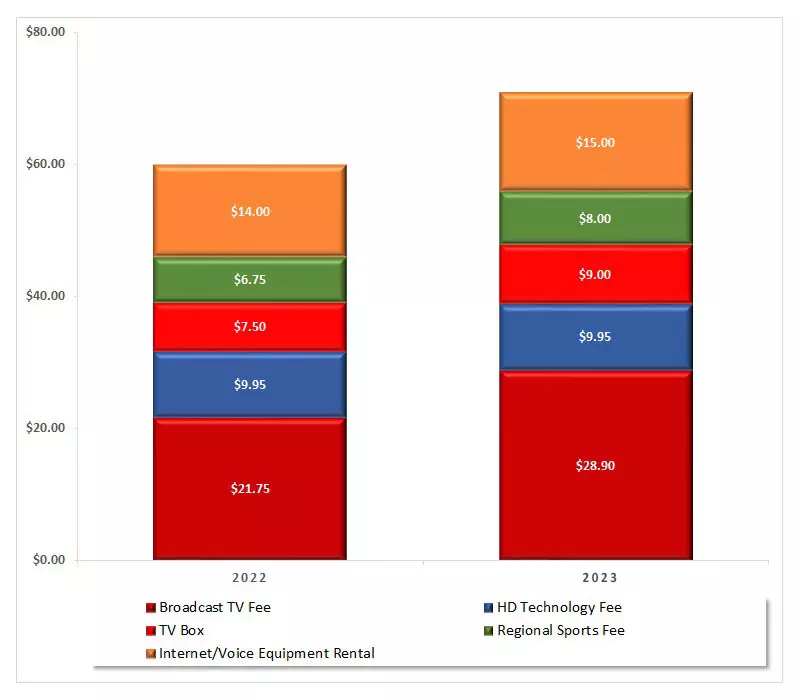How to make Internet faster? Comcast Xfinity & Centurylink Guide
Slow Internet, WiFi, and Streaming Issues – Start getting faster internet speed!
See our new guide on how to fix common Internet, WiFi & Networking issues
Your streaming is buffering, work Zoom calls are glitchy, Smart Home devices keep disconnecting, and even your internet is slow. These are just a few of the daily activities that rely on a reliable internet network.
Your internet network is the backbone for all electronics devices. In the future we will only have more streaming, work, school, gaming, and smart home devices to connect to the internet. If you don’t fix the problem now, it will only get worse. Before you waste time calling Comcast Xfinity or Centurylink to ask how to make your internet faster, here is what you need to know. Read on for honest answers from the experts!

Internet, WiFi and Networking are complex.
Of course, we always want the quick and easy fix. Just like the Internet, WiFi and Networking aren’t easy; neither is fixing it. Faster and better internet involves a process of elimination, and there are a lot of variables involved. If you can check off the items below in order it is a guaranteed fix to your slow internet and WiFi.
- Best Internet Providers – Fiber, Xfinity or Centurylink (varies by location)
- Internet Speed 100-300 MBPS for most (not as important as you think)
- Modem, Router or Mesh (very important – see recommended hardware)
- Network Wiring – hard wire to Ethernet wall jacks when you can
- Home size & Hardware layout (wireless interference)
- Hardware’s WiFi Receiver (PC, Tablet, Streaming Device, etc.)
If you are not techy and don’t have the tools or the time to work through ALL of these variables, I highly recommend watching our Webinar and talking to a StreamWise Solutions expert for help.
StreamWise Solutions helped us get more reliable internet coverage throughout our house. Also helped us determine that we’re not currently getting the internet speed that we’re paying for from our provider. Highly recommend.
Google Review – Scott Holland
Internet Speed is NOT the problem. Your solution to faster internet.
Believe it or not, most people do not need faster internet. Chances are you have seen or heard some ad for Comcast Xfinity and CenturyLink. The main point they try to drill into your brain is SPEED. Why is that? Since they condition you to believe that you need more internet speed, you will pay them more money every month for it. As much as $15-$60 more a month for speed you don’t need – that’s up to $720 a year?!?
Test your internet speed at Fast.com
Take the analogy of a car on the road to highlight why speed isn’t the problem. You could spend $100,000 on a new Porshe. However, if you drive that fast sports car in downtown LA in rush hour traffic, it will not matter; you are still going slow. On the other hand, I could save $60K, buy a better value new 2024 Ford but drive it at different times or in different locations, and go faster. The moral of the story is not to pay $500 extra a year for faster speed, get the right hardware (quality and value), and put it in the right location instead. The most critical piece needed to get quicker and better WiFi is to install a newer Mesh WiFi Network.
Speak with a Cord Cutting Expert Today:
We help you with the ins and outs of internet, WiFi networks, streaming media players, and streaming services & apps, because your entertainment experience matters to us.
Speak with an Expert
Why Comcast and Centurylink don’t want to fix your internet and why your internet will always be slow.
They don’t want to, nor do they have to, until real internet competition arrives. Sadly most people only have one option for high-speed internet at their address. You have to remember for big corporate telecom; it’s all about the money.
It’s expensive to runs new lines or fix the lines coming to your home. Instead of running new cables, Comcast or Centurylink would rather convince you that you need more speed ($15-$60 more per month) and trick you into renting their sub-par modem/WiFi router ($15-$25 more per mo.). Guess what, both of these also make them more money every month too.
Comcast and CenturyLink have proven over the years that they can’t be trusted to give consumers accurate information consistently. In the world of Internet and WiFi networking, that is no different. It’s all about the $$$.
Stop renting your Modem and WiFi Router. One of the reasons why your internet is slow.
Ironically, we have seen what slows down your internet and WiFi more than anything else is the modem/WiFi router you rent from your internet provider. That’s right. The same thing that you pay $15-$25 per month to rent from Comcast and Centurylink every month is the main culprit for your internet frustrations. Oh, the irony.
Recommended Hardware:
- Wi-Fi 6 Mesh Router: TPLink Deco X20 Mesh
- Tri Band Wi-Fi 6E Mesh: TPLink Deco AX5400 Mesh
- Cable ISP Modem: Motorola MB7421 Cable Modem only
Conclusion
Don’t call your Internet provider, call StreamWise Solutions. We are open source and don’t have any skin in the game, so we will give you a honest assessment of your internet and WiFi problems. Most consumers do NOT need more speed. The right hardware installed correctly will truly fix your Internet and WiFi problems for good! When you buy your hardware, not only are you improving your WiFi and internet speed, but it also pays for itself since you are eliminating rental fees from Comcast and Centurylink too.
Slow Internet?
Schedule A Call to speed up your internet and save money!